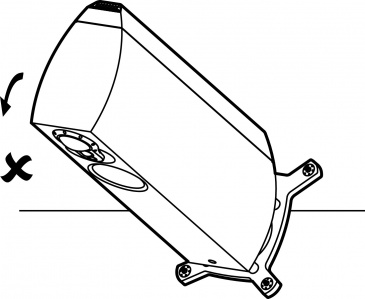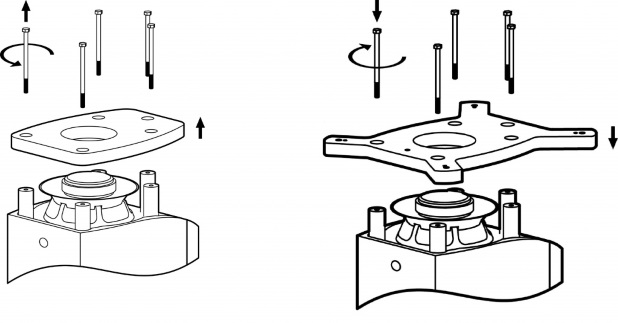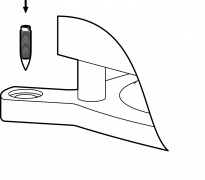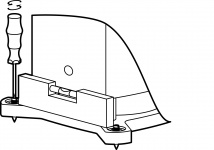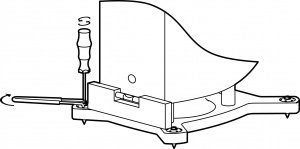Difference between revisions of "Akubarik Aktiv"
(Created page with "right|200x300px == '''Product info''' == * ''Product Name:'' AKUBARIK * ''Date of Introduction:'' April 2013 * ''Type:'' Integrated Aktiv Isoba…") |
m |
||
| (12 intermediate revisions by 2 users not shown) | |||
| Line 8: | Line 8: | ||
* ''Date of Introduction:'' April 2013 | * ''Date of Introduction:'' April 2013 | ||
| − | * ''Type:'' Integrated | + | ::* ''Discontinued: 2019'' |
| + | * ''Type:'' Integrated AKtiv Isobarik Loudspeaker | ||
* ''Features'' | * ''Features'' | ||
| − | ** [ | + | ** [[Chakra_Power| Chakra Power]] |
** [http://docs.linn.co.uk/wiki/index.php/Dynamik Dynamik Power Supply] | ** [http://docs.linn.co.uk/wiki/index.php/Dynamik Dynamik Power Supply] | ||
| Line 26: | Line 27: | ||
[http://www.linn.co.uk/support Linn Support Site] | [http://www.linn.co.uk/support Linn Support Site] | ||
| − | [http:// | + | [http://small.linncdn.com/product-catalogue/documents/Linn_Akubarik_Product_Information.pdf Product Information sheet] |
| − | |||
== '''Installation''' == | == '''Installation''' == | ||
| Line 119: | Line 119: | ||
| − | For further assistance, try our [http://www.linn.co.uk/linn_customer_support customer support] pages | + | For further assistance, try our [http://www.linn.co.uk/linn_customer_support customer support] pages. |
| − | |||
| − | |||
== '''Levelling''' == | == '''Levelling''' == | ||
| Line 200: | Line 198: | ||
| − | ===''' | + | ==='''Mute State'''=== |
'''Operation''' | '''Operation''' | ||
| + | |||
| + | If all three LEDs are lit then this indicates that the amplifier is muted. This can occur if the amplifier circuitry detects a fault condition, or if any of the adjustment controls on the top of the module are set to the mute position. | ||
If an amplifier channel overheats or detects an overload condition, the power supply for | If an amplifier channel overheats or detects an overload condition, the power supply for | ||
| Line 218: | Line 218: | ||
seconds, it could indicate overheating which may take some minutes of cooling to | seconds, it could indicate overheating which may take some minutes of cooling to | ||
rectify. | rectify. | ||
| − | |||
== '''Fine Adjustments''' == | == '''Fine Adjustments''' == | ||
| Line 230: | Line 229: | ||
====Bass adjustment controls==== | ====Bass adjustment controls==== | ||
| − | The integrated Aktiv Akubarik loudspeaker features two controls which allow for fine tuning of the low frequency output. The two dials can be found under the top cover plate of the amplifier module and provide control for the low frequency roll-on (corner frequency), and a low frequency shelving filter. These controls allow for greater flexibility when placing the loudspeakers in your listening room. | + | The integrated Aktiv Akubarik loudspeaker features two controls which allow for fine-tuning of the low frequency output. The two dials can be found under the top cover plate of the amplifier module and provide control for the low frequency roll-on (corner frequency), and a low frequency shelving filter. These controls allow for greater flexibility when placing the loudspeakers in your listening room. |
| − | Disconnect from the power before using a T10 torx driver to remove the 4 screws at the top of the module, the cover can then be removed. Great care should be taken not to drop any screws or other foreign objects into the module or | + | Disconnect from the power before using a T10 torx driver to remove the 4 screws at the top of the module, the cover can then be removed. Great care should be taken not to drop any screws or other foreign objects into the module or heat sink. |
<br> | <br> | ||
| Line 243: | Line 242: | ||
(3 settings; 20Hz (default), 40Hz, 60Hz) | (3 settings; 20Hz (default), 40Hz, 60Hz) | ||
| − | This control should be adjusted if you place the loudspeakers in a | + | This control should be adjusted if you place the loudspeakers in a huge room. For small rooms in general, the lowest (default) setting should be used. If the room is large then try experimenting with either 40Hz or 60Hz roll on frequencies. |
| Line 313: | Line 312: | ||
'''NB:-''' Invalid settings will mute the entire speaker and light Blue and Red LEDs together. | '''NB:-''' Invalid settings will mute the entire speaker and light Blue and Red LEDs together. | ||
| + | [[Category:Loudspeaker]] [[Category:Aktiv/Passive]]- [[Category:Family: Akurate]] | ||
Latest revision as of 12:23, 19 November 2024
Contents
Product info
- Product Name: AKUBARIK
- Date of Introduction: April 2013
- Discontinued: 2019
- Type: Integrated AKtiv Isobarik Loudspeaker
- Features
Manuals
Installation
We recommend that your Akubarik loudspeakers are unpacked, installed and adjusted by an authorised Linn retailer. To get the best from your Akubarik loudspeakers, it is important that they are positioned and levelled correctly.
Please note, in order to achieve the very best from your Akubarik, some adjustment may be required after positioning, levelling and connecting. See the Fine adjustment section.
Unpacking
IMPORTANT:
The Akubariks are heavy; take great care when moving them.
When unpacking, lifting or moving them, we recommend using two people to avoid personal injury.
- Do not lift your Akubarik using the amplifier module, this will cause damage to your loudspeaker.
- Do not lay the loudspeakers on their front face or the amplifier on the rear as this will damage the loudspeaker.
- We recommend that you retain the packaging in case you need to transport your loudspeaker(s) at a later date.
- Loudspeakers are packed individually with a separate package containing both speaker stands.
- Take care when unpacking to avoid damage to the cabinets.
Move the (boxed) loudspeaker to an uncluttered, flat area adjacent to its eventual position (this will avoid any excessive moving and carrying of unpacked loudspeakers).
Stand the loudspeaker box on its base.
Remove the plastic clips holding the box together (four from the base and one from the sleeve).
Remove the cardboard sleeve by lifting it straight up until it clears the top of the cabinet
Leaving the top end cap on (to protect the loudspeaker) turn the Akubarik upside down.
Remove the bottom end caps to allow the stand to be fitted (see below).
Once the stand has been fitted, carefully rotate speaker onto the stand. Lift the loudspeaker out of the top end-cap and remove its protective bag.
Leave the packaging between the amplifier module and the cabinet and the 3-K Array cover in place until the loudspeakers have been moved to their final position.
Once you have positioned the loudspeakers, remove the two packaging pieces between the amplifier and the cabinet and VERY CAREFULLY snip the plastic tie holding the 3-K Array cover in place and remove it.
Fitting the Stand
On a clean, level surface that will not damage the loudspeaker; carefully stand the speaker upside-down without laying it on its front or rear face.
Remove the five bolts holding the transit plinth in place using a 13mm socket spanner.
Remove the transit plinth and retain with the packaging in case you need to transport your loudspeaker(s) in the future.
Position the speaker stand above the speaker as shown above and attach using the 5 bolts removed earlier.
IMPORTANT: Take care not to over tighten the bolts.
Positioning
As with any stereo loudspeaker there are some fundamental principles which should be observed to get the best sound from your loudspeakers.
- The loudspeakers should be place at an equal distance from the wall behind the loudspeakers.
- The speakers should be a similar (not the same) distance from the walls to the outside of each loudspeaker.
- Any toe-in applied should be the same for each loudspeaker.
- The loudspeakers should be level with all four spikes in contact with the floor. Use Linn Skeets for hard floors.
As the Akubarik loudspeaker has a ported bass system the low frequency performance will be better if the loudspeakers are pulled out from the wall, 20-30cm is a good starting point, but adjustment will be required to get the best results. Additional benefit will be heard in the upper midrange and high frequencies by placing the loudspeakers away from the rear wall.
The Linn 3K Array used in the Akubarik loudspeaker offers exceptional dispersion characteristics. This means that there should be little or no need to toe-in your loudspeakers.
For further assistance, try our customer support pages.
Levelling
Screw the spikes into the corners of the stand.
Fit the lock nuts but do not tighten at this stage.
Very carefully (do not scratch the cabinet), use a spirit level to check if it is sitting
level. If it is, gently rock the loudspeaker from front to back, side to side and
diagonally to check for any movement. If none is present and the loudspeaker is
sitting level, no adjustment to the spikes is necessary.
If the loudspeaker is not level, or moves when you rock it, loosen the appropriate lock nuts using the tool provided and use a screwdriver to turn the spikes to adjust their height. Adjust the spikes to level the speaker, using a spirit level placed on the stand.
Press down firmly on the top of the loudspeaker to ensure it is in close contact with your flooring.
Use the spirit level as before and continue to adjust the spikes as required.
Once the speaker is level and does not rock, use the screwdriver to hold the spike in place and fit and tighten the lock nuts with the spanner provided.
Note: To protect wooden or tiled floors, the spikes can be placed on Linn Skeets which are available from your Linn retailer.
Connections
- MAINS SWITCH - Power on / off switch.
- MAINS INPUT - To connect to the mains electricity supply.
- BALANCED IN - To connect pre-amp outputs with balanced (XLR) outputs*.
Operation
General
The red LED will be lit when power is first applied and will remain lit when the amplifier is in sleep mode.
Signal sensing
When an input signal is detected, the Chakra amplifier is enabled and the blue LED lights (red LED goes off). In the absence of an audio signal, the amplifier reverts to a sleep mode after approximately 20 minutes.
Mute State
Operation
If all three LEDs are lit then this indicates that the amplifier is muted. This can occur if the amplifier circuitry detects a fault condition, or if any of the adjustment controls on the top of the module are set to the mute position.
If an amplifier channel overheats or detects an overload condition, the power supply for that channel will shut down in order to protect the amplifier and the loudspeaker drive unit(s) to which it is connected.
Duration
Once the condition that caused the amplifier to activate its protection has passed, the amplifier will automatically resume normal operation. How long the channels remain in protection will depend on the cause. If the protection operates for more than a few seconds, it could indicate overheating which may take some minutes of cooling to rectify.
Fine Adjustments
Once your Akubariks are correctly positioned, levelled and connected, some tuning of the sound may benefit the performance. The acoustics of a room are dependent on many factors including size, shape, contents and textures. The information below will assist in helping you to achieve optimum sound from your loudspeakers in any setting.
Bass adjustment controls
The integrated Aktiv Akubarik loudspeaker features two controls which allow for fine-tuning of the low frequency output. The two dials can be found under the top cover plate of the amplifier module and provide control for the low frequency roll-on (corner frequency), and a low frequency shelving filter. These controls allow for greater flexibility when placing the loudspeakers in your listening room.
Disconnect from the power before using a T10 torx driver to remove the 4 screws at the top of the module, the cover can then be removed. Great care should be taken not to drop any screws or other foreign objects into the module or heat sink.
ROLL-ON - Low frequency roll-on
(3 settings; 20Hz (default), 40Hz, 60Hz)
This control should be adjusted if you place the loudspeakers in a huge room. For small rooms in general, the lowest (default) setting should be used. If the room is large then try experimenting with either 40Hz or 60Hz roll on frequencies.
BASS CUT - Low frequency shelving
(8 settings; 0dB (default) to -7dB in 1dB steps below 40Hz)
This control should be used if your loudspeakers are to be positioned close to the rear wall. While the best bass balance may be achieved by positioning the loudspeaker well into the room this is not always practical. As the loudspeakers are moved closer to the wall try increasing the shelf depth to balance the low frequencies.
MID, TWEETER and S.TWEETER
These three controls are factory set based on actual measurements of the 3K Array that is fitted to each individual Akubarik.
It is likely that the settings of these three controls will vary between speakers, even within a pair, this is by design to ensure the best performance of the Akubariks. These settings should not be adjusted to make the left and right speakers "match".
The only time it should be necessary to adjust these switches is when a new 3K Array is fitted to the loudspeaker.
| Switch | Function | Available Settings | Factory Default Setting | |
| Roll-On | Set frequency of high pass filter | 20Hz, 40Hz, 60Hz | 20Hz | |
| Bass Cut | Reduce Bass level | 0dB to -7dB (1dB steps) | 0dB | |
| Mid | Adjust gain of Midrange | -1.5dB to +2dB (in 0.5dB steps) | * | |
| Tweeter | Adjust gain of Tweeter | -1.5dB to +2dB (in 0.5dB steps) | * | |
| Super Tweeter | Adjust gain of Super Tweeter | -1.5dB to +2dB (in 0.5dB steps) | * |
|
* - Individually tuned at factory to match specific 3K Array, do not adjust.
NB:- Invalid settings will mute the entire speaker and light Blue and Red LEDs together.-