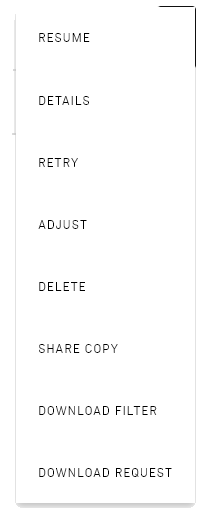Difference between revisions of "Info:SpaceOptOption"
m (→Space Optimisation options) |
m (→Space Optimisation options) |
||
| (3 intermediate revisions by the same user not shown) | |||
| Line 2: | Line 2: | ||
[[image:LAMS SpOptOption.png | right | link = |]] | [[image:LAMS SpOptOption.png | right | link = |]] | ||
==RESUME== | ==RESUME== | ||
| − | :To resume | + | :To resume the creation of your Selected Space Optimisation. |
| − | == | + | ==DETAILS== |
:This to give a summary of the details of your Space Optimisation. This gives you a quick viewing of the settings in this Space Opt: | :This to give a summary of the details of your Space Optimisation. This gives you a quick viewing of the settings in this Space Opt: | ||
:Showing: | :Showing: | ||
| Line 17: | Line 17: | ||
:::::* Time of Flight delays | :::::* Time of Flight delays | ||
:::::* & Speaker delays. | :::::* & Speaker delays. | ||
| + | <br><br><br> | ||
| + | ==RETRY== | ||
| + | :If your Space Optimisation has failed to compile, this option will show up to try and force a retry the Space Optimised compile. | ||
| − | == | + | ==ADJUST/CLONE== |
| + | :This will clone your Selected Space Optimisation and allow you to make adjustments to create a NEW Space Optimisation. | ||
| + | |||
| + | ==DELETE== | ||
| + | :Allows you to delete a Space Optimisation. | ||
| + | :Be careful as you can delete a Space Optimisation that is already loaded in to a Linn DS/DSM. The Manage System SPACE page will give you the option to <span style="color: blue">SAVE TO ACCOUNT</span>. But if load a new Space Optimisation in this product, you will lose this Space Optimisation. | ||
| + | |||
| + | ==SHARE COPY== | ||
| + | :This allows you to share your Space Optimisation wiith another user. For example this will allow a Retailer to share an Space Optimisation with the a customer. | ||
| + | |||
| + | ==DOWNLOAD FILTER & DOWNLOAD REQUEST== | ||
| + | :This is for Linn debug and investigation purposes. | ||
Latest revision as of 12:50, 19 June 2025
Contents
Space Optimisation options
RESUME
- To resume the creation of your Selected Space Optimisation.
DETAILS
- This to give a summary of the details of your Space Optimisation. This gives you a quick viewing of the settings in this Space Opt:
- Showing:
- When the Space Optimisation was created along with its file ID.
- Which Room Design with its file ID.
- Locations of the speakers, and listeners in the room.
- The Environment settings used in this optimisation.
- The Absorption levels used, and trimmed in this Optimisation
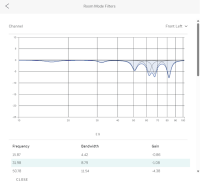
- The interesting point is Room Mode Filters. This will give:
- The room nodes in both graphical & data table, of each loudspeaker.
- Time of Flight delays
- & Speaker delays.
RETRY
- If your Space Optimisation has failed to compile, this option will show up to try and force a retry the Space Optimised compile.
ADJUST/CLONE
- This will clone your Selected Space Optimisation and allow you to make adjustments to create a NEW Space Optimisation.
DELETE
- Allows you to delete a Space Optimisation.
- Be careful as you can delete a Space Optimisation that is already loaded in to a Linn DS/DSM. The Manage System SPACE page will give you the option to SAVE TO ACCOUNT. But if load a new Space Optimisation in this product, you will lose this Space Optimisation.
SHARE COPY
- This allows you to share your Space Optimisation wiith another user. For example this will allow a Retailer to share an Space Optimisation with the a customer.
DOWNLOAD FILTER & DOWNLOAD REQUEST
- This is for Linn debug and investigation purposes.