Difference between revisions of "Template:Manage Systems:HelpAndSupport"
(Created page with ":This section gives you a linked to the Linn Customer Helpline and also allows you to create "Tickets", with real-time product information for product trouble and support. i...") |
m |
||
| (3 intermediate revisions by the same user not shown) | |||
| Line 1: | Line 1: | ||
:This section gives you a linked to the Linn Customer Helpline and also allows you to create "Tickets", with real-time product information for product trouble and support. | :This section gives you a linked to the Linn Customer Helpline and also allows you to create "Tickets", with real-time product information for product trouble and support. | ||
| − | [[image:MS-LinnSupportCentre.png|link=https://www.linn.co.uk/support|400px|left | + | |
| + | {| border="0" cellspacing = "0" cellpadding = "2" style="text-align: left;" | ||
| + | |- | ||
| + | | width="40%" align="right" | [[image:MS-LinnSupportCentre.png|link=https://www.linn.co.uk/support|400px]] | ||
| + | | width="60%" align="left" | Click on this page, and it will take you to the Linn webpage with contact details for the Linn Helpline | ||
| + | |- | ||
| + | |} | ||
<br> | <br> | ||
| − | + | <hr> | |
| + | <br> | ||
| + | |||
| + | {| border="0" cellspacing = "0" cellpadding = "2" style="text-align: left;" | ||
| + | |- | ||
| + | | width="40%" align="right" | [[image:MS-ContactLinn.png|link=|400px]] | ||
| + | | width="80%" align="left" | <b>For Problems, or Enhancements, click on the <u>Contact Linn</u></b> | ||
| + | |- | ||
| + | |} | ||
| + | <br> | ||
| + | You will then be prompted with these pop-up pages<br> | ||
| + | {| border="0" cellspacing = "0" cellpadding = "2" style="text-align: left;" | ||
| + | |- | ||
| + | | width="60%" align="right" | | ||
| + | <br><br> | ||
| + | Select report a problem or enhancement: | ||
| + | <br><br><br><br><br><br> | ||
| + | Now give as much detail as you can,<br> | ||
| + | For problems: details of the issue you are having and how this can be replicated.<br> | ||
| + | For an enhancement, please add in as much detail as possible. | ||
| + | <br><br><br><br> | ||
| + | Fill in your forename, surname and email address to allow the Linn Helpline to reply to you. | ||
| + | <br><br><br><br> | ||
| + | | width="40%" align="left" rowspan="20"|[[image:MS-ContactLinn.P1.png|link=|200px]] | ||
| + | |- | ||
| + | |} | ||
<br><br> | <br><br> | ||
| + | |||
| + | {| border="0" cellspacing = "0" cellpadding = "2" style="text-align: left;" | ||
| + | |- | ||
| + | | width="40%" align="right" rowspan="20" | [[image:MS-ContactLinn.P2.png|link=|500px|centre]] | ||
| + | | width="60%" align="left" | | ||
| + | In the <B>Device Logs</b> window: <br> | ||
| + | A DS will need to be manually picked from the list to specify which logs to attach. | ||
| + | (Filter options are available here, same as the music systems list.) | ||
| + | These logs, if taken quickly at the time of the issue, can pass a record of what is happening within the product. | ||
| + | <br><br><br> | ||
| + | In the <B>Bowser Activity</b> window: <br> | ||
| + | This will record any subsequent actions, within Manage Systems. | ||
| + | This will show the Linn personel the issue you are having on screen. | ||
| + | |- | ||
| + | |} | ||
Latest revision as of 13:56, 17 March 2025
- This section gives you a linked to the Linn Customer Helpline and also allows you to create "Tickets", with real-time product information for product trouble and support.
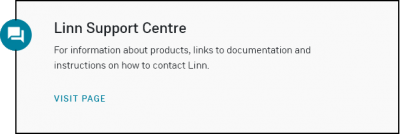
|
Click on this page, and it will take you to the Linn webpage with contact details for the Linn Helpline |
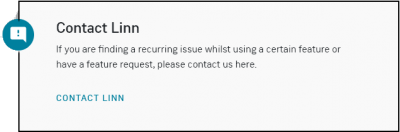
|
For Problems, or Enhancements, click on the Contact Linn |
You will then be prompted with these pop-up pages
|
|
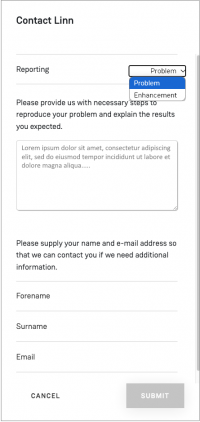
|
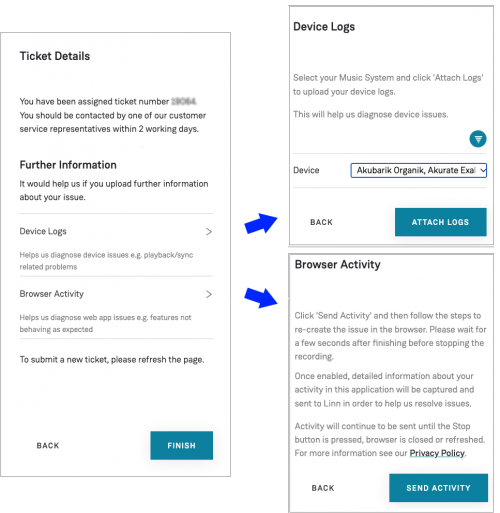 |
In the Device Logs window:
In the Bowser Activity window: |