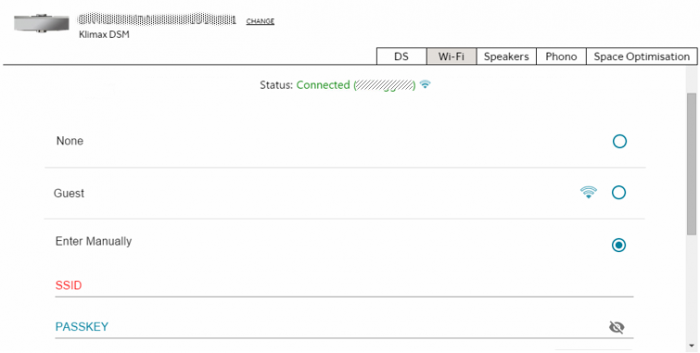Difference between revisions of "Template:Setup:Konfig-Wifi"
(Created page with "<div class="toccolours"> <big><u>Wi-Fi Settings</u></big><br> Select the Wi-Fi you wish to connect to and it will then ask for the PASSKEY for that Wi-Fi SSID. <BR> If your SS...") |
m |
||
| (2 intermediate revisions by the same user not shown) | |||
| Line 1: | Line 1: | ||
| − | <div class="toccolours"> | + | <!-- <div class="toccolours"> ---> |
| − | <big><u>Wi-Fi Settings</u></big><br> | + | <big><u>Konfig Wi-Fi Settings</u></big><br> |
| − | Select the Wi-Fi you wish to connect to and it will then ask for the PASSKEY for that Wi-Fi SSID. <BR> | + | The top <b>Status</b> tells you what Wifi is currently selected and in use. |
| − | If your SSID is hidden then you can manually enter the SSID and PASSKEY for that network. | + | * Select the Wi-Fi you wish to connect to and it will then ask for the PASSKEY for that Wi-Fi SSID. <BR> |
| + | * If your SSID is hidden then you can manually enter the SSID and PASSKEY for that network. | ||
| − | [[file:Konfig-Wifi.png|centre|700px]] | + | [[file:Konfig-Wifi.png|centre|700px|link=]] |
<br> | <br> | ||
| − | </div> | + | <!-- </div> ---> |
Latest revision as of 13:06, 20 July 2023
Konfig Wi-Fi Settings
The top Status tells you what Wifi is currently selected and in use.
- Select the Wi-Fi you wish to connect to and it will then ask for the PASSKEY for that Wi-Fi SSID.
- If your SSID is hidden then you can manually enter the SSID and PASSKEY for that network.