Difference between revisions of "Info:LinnApp Close"
(Created page with "<div class="zoom_img">200px | right | link=</div> <b><big>QUIT the Linn App, that is, fully close the Linn App and restart it.</big></b> <span styl...") |
(No difference)
|
Revision as of 08:01, 3 October 2025
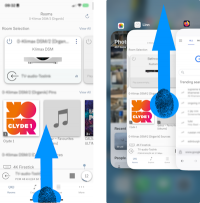
QUIT the Linn App, that is, fully close the Linn App and restart it.
- 1. Swipe up from the bottom (the Home bar) of the iPhone/IPad screen. This will show all open apps.
- 2. You can now scroll horizontally on this screen, or see a grid and see all the previously opened apps.
- 3. When you see the Linn app, swipe up on the App. The Linn App should disappear through the top of the display.
- 4. Now re-open the Linn app.
- 5. If this does resolve the issue, then restart the iPhone/iPad and reopen the Linn App.