Difference between revisions of "MS BACKUP & RESTORE"
m |
m (→BACKUP & RESTORE) |
||
| (4 intermediate revisions by the same user not shown) | |||
| Line 7: | Line 7: | ||
<div class="zoom_img">[[image:LAMS-BACKUP-RESTORE.png|right|350px|link=]]</div> | <div class="zoom_img">[[image:LAMS-BACKUP-RESTORE.png|right|350px|link=]]</div> | ||
:This service allows you to <b>BACKUP</b> most of the settings and configuration of your Linn DS/DSM. | :This service allows you to <b>BACKUP</b> most of the settings and configuration of your Linn DS/DSM. | ||
| − | ::The important point. This backup service does <b><u>NOT</u></b> | + | ::The important point. This backup service does <b><u>NOT backup</u></b>: |
:::# Setup of any Exakt speakers connected to the Linn DS/DSM. | :::# Setup of any Exakt speakers connected to the Linn DS/DSM. | ||
:::# On Selekt DSM, any variant, it does not save the Selekt Cartridge setup. | :::# On Selekt DSM, any variant, it does not save the Selekt Cartridge setup. | ||
:::# The current Space Optimisation used. | :::# The current Space Optimisation used. | ||
| − | :::# Volume offset | + | :::# Volume offset (viewed in General > Linn DS/DSM tab) |
:::# Delays. | :::# Delays. | ||
| − | :: for Security & Privacy reasons, it is | + | :: for Security & Privacy reasons, it is <b><u>NOT backup</u></b>: |
:::# Wi-Fi setup | :::# Wi-Fi setup | ||
| − | :::# Usernames and passwords for any streaming services. (This is normally linked by the Linn App) | + | :::# Usernames and passwords for any streaming services. (This is normally linked by the Linn App). |
| + | :::: Note: If you have any PINS linked to Tidal Playlist, Qobuz album, these PINs will not work until you use the Linn App to sign in to these required streaming service. | ||
| − | + | ===Create Backup=== | |
:Hit the <b><big>+</big></b> button to create a fresh new backup.<br> | :Hit the <b><big>+</big></b> button to create a fresh new backup.<br> | ||
:This will create a new back with the Linn DS/DSM serial number and time/date of creation. You can change this backup name by clicking on the text, this will allow you to edit this text. | :This will create a new back with the Linn DS/DSM serial number and time/date of creation. You can change this backup name by clicking on the text, this will allow you to edit this text. | ||
| − | + | === Restore a Backup === | |
| − | : Click three dots on the right side on Backup name and this will give you options of | + | : Click three dots [[Image:LAMS_three-Dots.png|link=]] on the right side on Backup name and this will give you options of |
| − | ::<B>DETAILS</b> - This will give you the Room name and date of backup creation | + | ::<span style="font-family:Linux Libertine;"><B>DETAILS</b></span> - This will give you the Room name and date of backup creation |
| − | ::<b>RESTORE</b> - This will give you details of what will happen | + | ::<span style="font-family:Linux Libertine;"><b>RESTORE</b></span> - This will give you details of what will happen |
| − | ::<b>DELETE</b> - To delete this backup file. | + | ::<span style="font-family:Linux Libertine;"><b>DELETE</b></span> - To delete this backup file. |
| + | |||
| + | ::When you hit <span style="font-family:Linux Libertine;"><b>RESTORE</b></span>, this will reset of the settings and may require to reboot the Linn DS/DSM a number of times. With products such as the Kustom DSM this may take 15-20minutes as it has to do each Streamer and Zone again with multiple reboots. | ||
| − | |||
| − | |||
::At the end of the <b>RESTORE</b> procedure it will report how success this action. Any errors or invalid configurations, such as in a Selekt with or without HDMI board are reported at this stage. | ::At the end of the <b>RESTORE</b> procedure it will report how success this action. Any errors or invalid configurations, such as in a Selekt with or without HDMI board are reported at this stage. | ||
| + | |||
<u><b> Show other backups? </b></u> | <u><b> Show other backups? </b></u> | ||
| − | :Turn this | + | :Turn this ON, and it will show you backups from other rooms in your account. The setup does not need to be from the same product type, but may report errors during the RESTORE. |
:Click on the three dots on one of the these other backups and repeat the <b>Restore a Backup</b> procedure. | :Click on the three dots on one of the these other backups and repeat the <b>Restore a Backup</b> procedure. | ||
|} | |} | ||
Revision as of 07:36, 14 May 2025
BACKUP & RESTORE
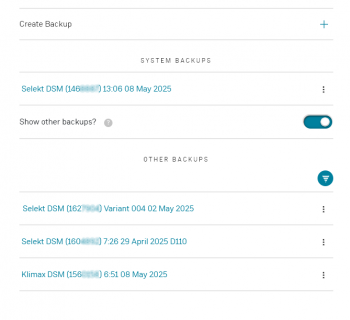
Create Backup
Restore a Backup
|