Difference between revisions of "Linn App:LinnDS/DSM Software update"
m |
m |
||
| Line 1: | Line 1: | ||
| + | {| width="100%" cellspacing="0" cellpadding="10" border="0" align="center" class="FCK__ShowTableBorders" | ||
| + | |- | ||
| + | | valign="top" bgcolor="#FF F0 F5 " | | ||
[[File:LinnApp_More_SWUP.png|150px|right]] | [[File:LinnApp_More_SWUP.png|150px|right]] | ||
| Line 9: | Line 12: | ||
::3. Any Software updates are listed in the next page. A single <B>Update All</b> button to update all the listed Linn DS/DSM's | ::3. Any Software updates are listed in the next page. A single <B>Update All</b> button to update all the listed Linn DS/DSM's | ||
| − | <br><br><br> | + | <br><br><br> |
| + | |} | ||
Revision as of 12:23, 30 May 2024
|
|
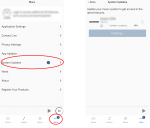
 in the bottom right of the Linn App.
in the bottom right of the Linn App.