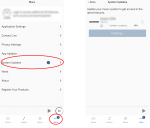Difference between revisions of "Linn App:LinnDS/DSM Software update"
(Created page with "150px|right <br><br> ::1. Press the 50px |link= in the bottom right of the Linn App. <br> ::2. Select Software...") |
m |
||
| Line 7: | Line 7: | ||
:: Note: If there are any software updates available, there will be a number on this button to signify how many updates are available | :: Note: If there are any software updates available, there will be a number on this button to signify how many updates are available | ||
<br> | <br> | ||
| − | ::3. Any Software updates are listed in the next page. A single button to update all | + | ::3. Any Software updates are listed in the next page. A single <B>Update All</b> button to update all the listed Linn DS/DSM's |
<br><br><br><br> | <br><br><br><br> | ||
Revision as of 12:16, 30 May 2024
- 1. Press the
 in the bottom right of the Linn App.
in the bottom right of the Linn App.
- 1. Press the
- 2. Select Software Updates.
- Note: If there are any software updates available, there will be a number on this button to signify how many updates are available
- 3. Any Software updates are listed in the next page. A single Update All button to update all the listed Linn DS/DSM's