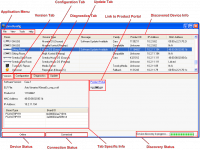Difference between revisions of "Linn Konfig Manual"
(→Device Selection (Version)) |
|||
| Line 15: | Line 15: | ||
== Device Selection (Version) == | == Device Selection (Version) == | ||
| − | [[Image:KonfigVersionInfo.PNG]] | + | [[Image:KonfigVersionInfo.PNG|left|200px|Device Selection (Version)]] |
| − | + | <br> | |
== Configuration == | == Configuration == | ||
| − | [[Image:KonfigConfig.PNG]] | + | [[Image:KonfigConfig.PNG|left|200px|Configuration]] |
| + | <br> | ||
== Diagnostics == | == Diagnostics == | ||
| − | [[Image:KonfigDiagnostics.PNG]] | + | [[Image:KonfigDiagnostics.PNG|left|200px|Diagnostics]] |
| + | <br> | ||
== Update == | == Update == | ||
| − | [[Image:KonfigUpdate.PNG]] | + | [[Image:KonfigUpdate.PNG|left|200px|Update]] |
| − | + | <br> | |
= Troubleshooting = | = Troubleshooting = | ||
=== Right Click Menu on Mac === | === Right Click Menu on Mac === | ||
The right click menu available when clicking on a device in the list is not currently implemented in Mono v2.4 for Mac OS X. These operations can all be accessed through other means. | The right click menu available when clicking on a device in the list is not currently implemented in Mono v2.4 for Mac OS X. These operations can all be accessed through other means. | ||
Revision as of 14:24, 28 July 2009
Contents
Introduction
Installation
To install Linn Konfig double-click on the latest Linn Konfig downloadable from the software download page. Follow the on screen installation instructions to complete the installation. Upon a successful installation, you can access Linn Konfig by tapping Start->Programs->Linn->Konfig.
Linn Konfig can be uninstalled using your platforms normal mechanisms for removing programs. An uninstaller program is distributed with the application if you want to uninstall it manually.
System Requirements
- OS: Windows XP/Vista with Microsoft .NET Framework v2.0, Linux with Mono v2.4, or Mac OS X with Mono v2.4
- RAM: 512MB
- Video Card: 800x600
Operation
Device Selection (Version)
Configuration
Diagnostics
Update
Troubleshooting
Right Click Menu on Mac
The right click menu available when clicking on a device in the list is not currently implemented in Mono v2.4 for Mac OS X. These operations can all be accessed through other means.