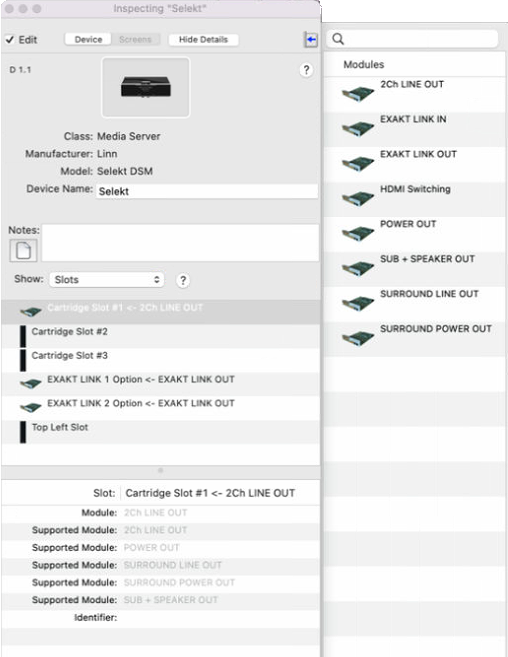Difference between revisions of "Savant Control profile FAQs"
m (→Selekt DSM profile) |
m |
||
| (6 intermediate revisions by the same user not shown) | |||
| Line 1: | Line 1: | ||
<noinclude>[[File:Savant.png |150px]]</noinclude> | <noinclude>[[File:Savant.png |150px]]</noinclude> | ||
| − | ==Selekt DSM profile== | + | ===Savant Selekt DSM profile=== |
| − | ;<b>V1.1</b> released April 2022 (downloadable from <span class="plainlinks">[https://drive.google.com/file/d/1x2XuiZm8xJpcaTy8aNBpT_JBn8MwsbVQ/view?usp=sharing <u>< | + | ;<b>V1.1</b> released April 2022 (downloadable from <font style="color:red; bold"> > <span class="plainlinks"> [https://drive.google.com/file/d/1x2XuiZm8xJpcaTy8aNBpT_JBn8MwsbVQ/view?usp=sharing <b><u><span class="blinking">HERE</u></B></span>] </span> < </font>) |
| − | : You can | + | : You can configure the Savant profile to match the cartridge configuration of the Linn Selekt DSM (IP): |
| − | :: This includes addition of | + | :: This includes the addition of |
:::* Selekt HDMI Switch card | :::* Selekt HDMI Switch card | ||
:::* Slot 1, 2 and 3 configuration. | :::* Slot 1, 2 and 3 configuration. | ||
::::> All 3 slots allow you to select 2Ch LINE OUT, POWER OUT and SUB + SPEAKER OUT modules. | ::::> All 3 slots allow you to select 2Ch LINE OUT, POWER OUT and SUB + SPEAKER OUT modules. | ||
| − | ::::> Slot 1 is the only slot you can group all 3 slots to make it surround sound. Use SURROUND LINE OUT or SURROUND POWER OUT module to group 3 slots together and form it as surround sound | + | ::::> Slot 1 is the only slot, you can group all 3 slots to make it surround sound. Use the SURROUND LINE OUT or SURROUND POWER OUT module to group 3 slots together and form it as surround sound. |
:This device will generate an AM Radio service for the internal Network Radio service and provide seek functionality | :This device will generate an AM Radio service for the internal Network Radio service and provide seek functionality | ||
| − | [[File:Savant Home-Page.png|200px]] {{tab}} [[File:Savant Media Inputs.png | 100px | bottom]] {{tab}} [[File:Savant Audio inputs.png|160px|bottom]] {{tab}} [[File:Savant HDMI Inputs.png|100px | bottom]] | + | [[File:Savant Home-Page.png|200px|link=]] {{tab}} [[File:Savant Media Inputs.png | 100px | bottom|link=]] {{tab}} [[File:Savant Audio inputs.png|160px|bottom|link=]] {{tab}} [[File:Savant HDMI Inputs.png|100px | bottom|link=]] |
| + | <br><br><hr> | ||
| + | ====Components==== | ||
Recommend that the Linn Selekt DSM has a MAC Address reservation on the DHCP server to maintain the same IP address for this installation. | Recommend that the Linn Selekt DSM has a MAC Address reservation on the DHCP server to maintain the same IP address for this installation. | ||
| − | [[File:Racepoint-Blueprint Selekt.png |800px | center]] | + | [[File:Racepoint-Blueprint Selekt.png |800px | center|link=]] |
| + | |||
| + | <br><br><hr> | ||
| + | ====Slots==== | ||
| + | Change the "Slots" content to allow you to configure the Savant driver to match the Selekt DSM setup with | ||
| + | ;:HDMI card, Power Amplifier and Line modules; | ||
| + | [[File:Inspector.png| centre|link=]] | ||
| + | |||
| + | <br><br><hr> | ||
| + | <!-- | ||
| + | {| class="wikitable collapsible collapsed" | ||
| + | !Savant usage with Linn.. | ||
| + | |- | ||
| + | | The Selekt DSM has multiple inputs and output with different variants of cartridges. The Savant driver can be configured for all of these variations. | ||
| + | |- | ||
| + | |} | ||
| + | ---> | ||
Latest revision as of 09:50, 24 July 2023
Savant Selekt DSM profile
- V1.1 released April 2022 (downloadable from > HERE < )
- You can configure the Savant profile to match the cartridge configuration of the Linn Selekt DSM (IP):
- This includes the addition of
- Selekt HDMI Switch card
- Slot 1, 2 and 3 configuration.
- > All 3 slots allow you to select 2Ch LINE OUT, POWER OUT and SUB + SPEAKER OUT modules.
- > Slot 1 is the only slot, you can group all 3 slots to make it surround sound. Use the SURROUND LINE OUT or SURROUND POWER OUT module to group 3 slots together and form it as surround sound.
- This includes the addition of
- This device will generate an AM Radio service for the internal Network Radio service and provide seek functionality
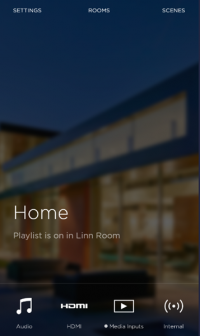
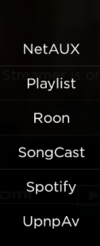
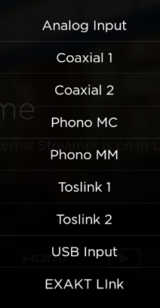

Components
Recommend that the Linn Selekt DSM has a MAC Address reservation on the DHCP server to maintain the same IP address for this installation.
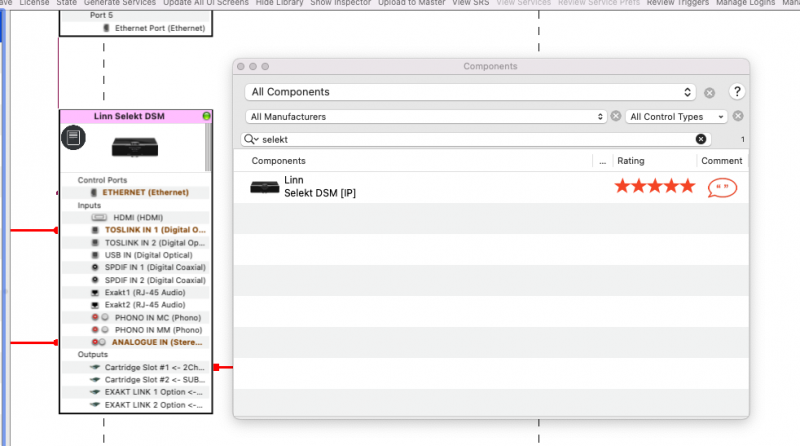
Slots
Change the "Slots" content to allow you to configure the Savant driver to match the Selekt DSM setup with
- HDMI card, Power Amplifier and Line modules;