Difference between revisions of "Template:Setup:MajikDSM 2020-Bluetooth"
m |
m |
||
| (One intermediate revision by the same user not shown) | |||
| Line 1: | Line 1: | ||
| − | [[File:Majik_PINS_Blutooth.jpg |right|400px]] | + | [[File:Majik_PINS_Blutooth.jpg |right|400px|link=]] |
====Setting up Bluetooth using the Pin buttons==== | ====Setting up Bluetooth using the Pin buttons==== | ||
:1. Select the Bluetooth menu on your device for pairing | :1. Select the Bluetooth menu on your device for pairing | ||
:2. Press and hold Pins 3 & 4 on the Majik DSM until "Bluetooth: Pairing..." appears on the front panel display | :2. Press and hold Pins 3 & 4 on the Majik DSM until "Bluetooth: Pairing..." appears on the front panel display | ||
:3. Select the Majik DSM (Room name), from the list of available Bluetooth devices on your device for pairing | :3. Select the Majik DSM (Room name), from the list of available Bluetooth devices on your device for pairing | ||
| − | |||
| − | |||
| − | |||
| − | |||
| − | |||
| − | |||
| − | |||
| − | |||
Latest revision as of 13:05, 20 July 2023
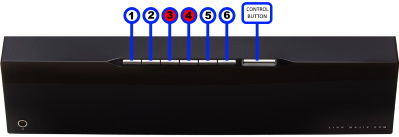
Setting up Bluetooth using the Pin buttons
- 1. Select the Bluetooth menu on your device for pairing
- 2. Press and hold Pins 3 & 4 on the Majik DSM until "Bluetooth: Pairing..." appears on the front panel display
- 3. Select the Majik DSM (Room name), from the list of available Bluetooth devices on your device for pairing