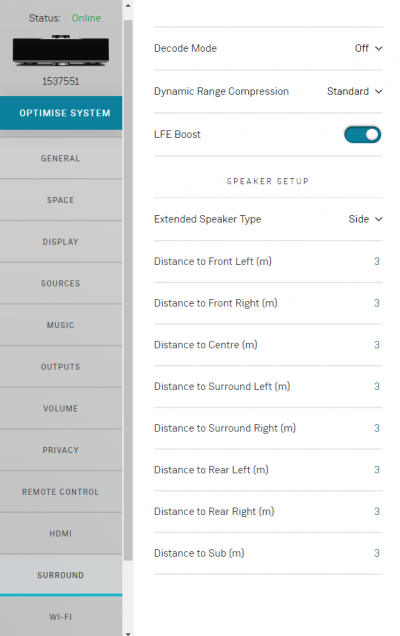|
|
| Line 1: |
Line 1: |
| − | {{HIDE_PAGE_TITLE}}<noinclude>{{Title_Text | Linn 360 (Exakt Integrated Setup)|]]}}</noinclude> | + | {| width="100%" cellspacing="20" cellpadding="0" border="0" align="center" class="FCK__ShowTableBorders" |
| − | == '''Manuals''' ==
| + | | width="60%" align="center" | |
| − | | + | | width="40%" align="center" | |
| − | | |
| − | [http://docs.linn.co.uk/wiki/images/1/1b/Linn_Safety_Info.pdf Safety Information]
| |
| − | | |
| − | [http://www.linn.co.uk/warranty Warranty Terms & Conditions]
| |
| − | | |
| − | [http://www.linn.co.uk/support Linn Support Site]
| |
| − | | |
| − | <!--[http://docs.linn.co.uk/wiki/images/9/99/Akubarik_Exakt_quick_tech_spec.pdf Tech Spec]-->
| |
| − | | |
| − | == '''Installation''' ==
| |
| − | | |
| − | We recommend that your 360 loudspeakers are unpacked, installed and adjusted by an authorised Linn retailer.
| |
| − | To get the best from your 360 loudspeakers, it is important that they are positioned and levelled correctly.
| |
| − | | |
| − | Please note, in order to achieve the very best from your 360's, some adjustment may be required after positioning, levelling and connecting.
| |
| − | | |
| − | | |
| − | | |
| − | == '''Unpacking''' ==
| |
| − | {{:Info:360_Unpacking}}
| |
| − | | |
| − | <!--== '''Fitting the Stand''' ==
| |
| − | {{:FAQ:Stand-360}} --->
| |
| − | | |
| − | == '''Positioning''' ==
| |
| − | {{:FAQ:Loudspeaker_Position}}
| |
| − | | |
| − | == '''Levelling''' ==
| |
| − | {{:FAQ:Loudspeaker_leveling}}
| |
| − | | |
| − | | |
| − | == '''Connections & operation''' ==
| |
| − | | |
| − | === Back Panel ===
| |
| − | | |
| − | [[Image:360_pwab_backpanel_Exakt.png|right|275x599px|]] <br>
| |
| − | | |
| − | # '''MAINS INPUT''' - To connect to the mains electricity supply.
| |
| − | # '''POWER SWITCH''' - To connect sources with phono outputs.
| |
| − | # [[Exakt_link | '''EXAKT LINK''']] - From Exakt Master OR from a Exakt Slave connected to the Exakt master
| |
| − | # <b>SERVICE</b> - For use of Linn Technicians only
| |
| − | # '''FALLBACK''' - Primarily for Linn service use only, to put the device into Fallback mode (used when reprogramming the unit). <BR> Note: The LED behind the Fallback indicates the Exakt Link is active but the product is not powered/switched off.
| |
| − | # [[Exakt_link | '''EXAKT LINK''']] - To Exakt Slave product
| |
| − | # '''STATUS INDICATORS''' - Function of the LED's are given below:
| |
| − | Notes:
| |
| − | | |
| − | <br><br>
| |
| − | | |
| − | | |
| − | === [[Exakt_link | '''EXAKT LINK connection''']]===
| |
| − | Check [[Exakt_link | '''HERE''']] for information of Exakt link connection
| |
| − | | |
| − | === LED Status indicators===
| |
| − | ;Front panel
| |
| − | | |
| − | {| border="1" cellspacing="0" cellpadding="0" width="65%" align="LEFT"
| |
| − | |-
| |
| − | | bgcolor="#cccccc" width="17%" align="center" |
| |
| − | '''''LED'''''
| |
| − | | |
| − | | bgcolor="#cccccc" width="17%" align="center" |
| |
| − | '''''OFF'''''
| |
| − | | |
| − | | bgcolor="#cccccc" width="17%" align="center" | | |
| − | '''''ON'''''
| |
| − | | |
| − | | bgcolor="#cccccc" width="17%" align="center" | | |
| − | '''''Flash / Blink'''''
| |
| − | | |
| − | | bgcolor="#cccccc" width="17%" align="center" |
| |
| − | ''''RED''''
| |
| − | | |
| − | |-
| |
| − | | align="center" | '''Diffuser light (between cabinet and stand)'''
| |
| − | | align="center" | No power
| |
| − | | align="center" | Ready to Rock n Roll
| |
| − | | align="center" | Starting up or Fallback mode
| |
| − | | align="center" | Amplifier fault
| |
| − | |}
| |
| − | | |
| − | <br><br><br><br>
| |
| − | | |
| − | | |
| − | | |
| − | ;Back panel
| |
| − | | |
| − | {| border="1" cellspacing="0" cellpadding="0" width="55%" align="LEFT"
| |
| | |- | | |- |
| − | | bgcolor="#cccccc" width="5%" align="center" | | + | || <b>Decode Mode</b> |
| − | '''''LED'''''
| + | {{:Surround:Decode_mode}} |
| − | | + | | rowspan="3" | [[File:MS_Srround_Total.png| 400px ]] |
| − | | bgcolor="#cccccc" width="17%" align="center" | | |
| − | '''''OFF'''''
| |
| − | | |
| − | | bgcolor="#cccccc" width="17%" align="center" | | |
| − | '''''ON'''''
| |
| − | | |
| − | | bgcolor="#cccccc" width="17%" align="center" |
| |
| − | '''''Flash / Blink'''''
| |
| − | | |
| | |- | | |- |
| − | | align="center" | '''0 Master Port''' | + | ||<b>Dynamic range compression</b> |
| − | | align="center" | No Link
| + | {{:Surround:Dynamic_Range_Compression}} |
| − | | align="center" | Link Discovered
| |
| − | | align="center" | Link Activity
| |
| − | | |
| | |- | | |- |
| − | | align="centre" | '''1 Audio Clock''' | + | ||<b>Speaker size (Large/Smal)</b>l |
| − | | align="center" | No Clock
| |
| − | | align="center" | Clock locked
| |
| − | | align="center" | Clock not locked
| |
| | | | |
| − | |-
| + | :To define the <b><u>Surround playback</u></b> loudspeaker size. |
| − | | align="center" | '''2 Slave Port'''
| |
| − | | align="center" | No Link
| |
| − | | align="center" | Link Enabled
| |
| − | | align="center" | Link Activity
| |
| | | | |
| | + | ::<b>Large:</b> FULL range audio speakers |
| | + | ::<b>Small:</b> Not full range audio speakers |
| | |- | | |- |
| − | | align="center" | '''3 Software Status'''
| |
| − | | align="center" | Not Configured
| |
| − | | align="center" | Running
| |
| − | | align="center" | Hardware Fault
| |
| − |
| |
| | |} | | |} |
| − |
| |
| − | <br><br><br><br>
| |
| − | <br><br><br><br>
| |
| − | <br><br><br><br>
| |
| − |
| |
| − | ==Safety==
| |
| − | {{:360:Safety Information}}
| |
| − |
| |
| − | ==FAQ==
| |
| − | [[FAQ-360_Exakt_Integrated | For Linn 360 Exakt Integrated FAQ click here]]
| |
| − | <!--{FAQ-Linn_360}}--->
| |
| − |
| |
| − | <!--==Trouble shooting==
| |
| − | Check [[ExaKt_Trouble_shooting | Exakt trouble shooting]]--->
| |