Difference between revisions of "Template:Setup:MajikDSM 2020-Bluetooth"
m |
m |
||
| Line 4: | Line 4: | ||
:2. Press and hold Pins 3 & 4 on the Majik DSM until "Bluetooth: Pairing..." appears on the front panel display | :2. Press and hold Pins 3 & 4 on the Majik DSM until "Bluetooth: Pairing..." appears on the front panel display | ||
:3. Select the Majik DSM (Room name), from the list of available Bluetooth devices on your device for pairing | :3. Select the Majik DSM (Room name), from the list of available Bluetooth devices on your device for pairing | ||
| + | |||
| + | |||
| + | ===<u>Bluetooth speaker setup: such as Alexa, Google Home etc</u>=== | ||
| + | |||
| + | [[File:Bluetooth-icon.png | 40px]]<b>'''Bluetooth Setup'''</b> -Initial setup to pair up your Bluetooth device, (iPhone, iPad, Alexa Echo, Android...), to the Majik DSM}} | ||
| + | {{Setup:MajikDSM_2020-Bluetooth}} | ||
| + | |||
| + | This will now allow your Alexa/Google Home to play music on the Majik DSM | ||
Revision as of 14:48, 9 April 2021
Setting up Bluetooth using the Pin buttons
- 1. Select the Bluetooth menu on your device for pairing
- 2. Press and hold Pins 3 & 4 on the Majik DSM until "Bluetooth: Pairing..." appears on the front panel display
- 3. Select the Majik DSM (Room name), from the list of available Bluetooth devices on your device for pairing
Bluetooth speaker setup: such as Alexa, Google Home etc
![]() Bluetooth Setup -Initial setup to pair up your Bluetooth device, (iPhone, iPad, Alexa Echo, Android...), to the Majik DSM}}
Bluetooth Setup -Initial setup to pair up your Bluetooth device, (iPhone, iPad, Alexa Echo, Android...), to the Majik DSM}}
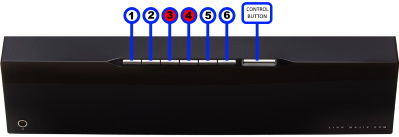
Setting up Bluetooth using the Pin buttons
- 1. Select the Bluetooth menu on your device for pairing
- 2. Press and hold Pins 3 & 4 on the Majik DSM until "Bluetooth: Pairing..." appears on the front panel display
- 3. Select the Majik DSM (Room name), from the list of available Bluetooth devices on your device for pairing
This will now allow your Alexa/Google Home to play music on the Majik DSM