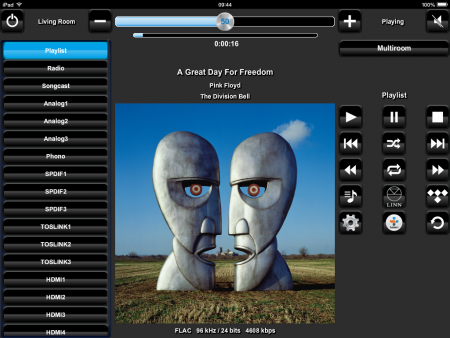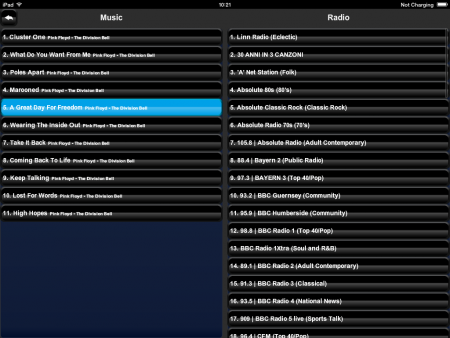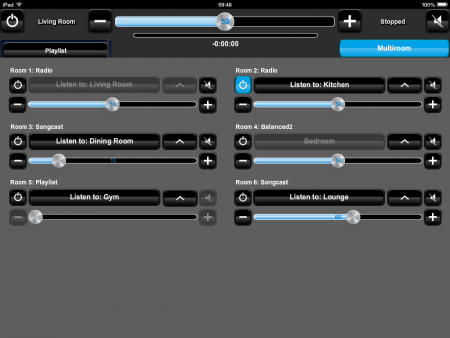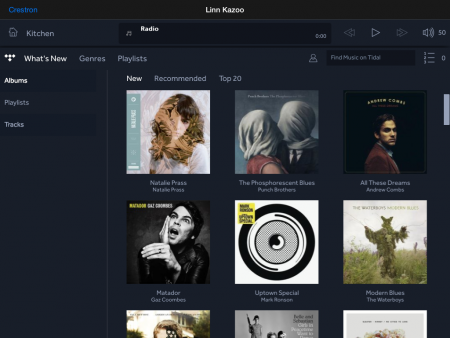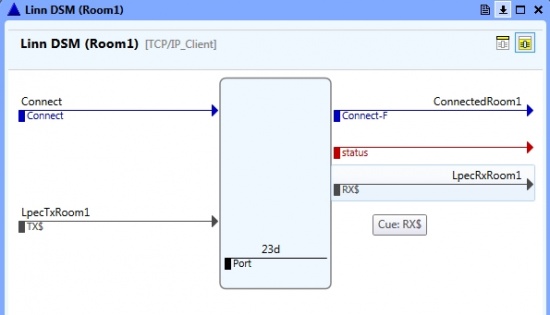Difference between revisions of "Linn Crestron Module"
(→Signal Descriptions) |
(→String Outputs) |
||
| Line 216: | Line 216: | ||
==== String Outputs ==== | ==== String Outputs ==== | ||
MAIN ROOM | MAIN ROOM | ||
| − | * soCurrentSource | + | * soCurrentSource - the name of the current source in the main room |
| − | * soCurrentSender | + | * soCurrentSender - the name of the current songcast sender the main room is listening to |
| − | * soTime | + | * soTime - the time of the current track in the main room as a string ('0:00:00') |
| − | * soVolume | + | * soVolume - the volume level in the main room as a string |
| − | * soRoomName | + | * soRoomName - the user configured name of the main room |
| − | * soArtworkUrl | + | * soArtworkUrl - the URL of the artwork for the current track in the main room |
| − | * soComposer | + | * soComposer - the composer of the current track in the main room |
| − | * soTitle | + | * soTitle - the title of the current track in the main room |
| − | * soArtist | + | * soArtist - the artist of the current track in the main room |
* soArtistAndComposer | * soArtistAndComposer | ||
| − | * soAlbum | + | * soAlbum - the album of the current track in the main room |
| − | * soDetails | + | * soDetails - the details of the current track in the main room (i.e. |
* soTransportState | * soTransportState | ||
* soConfigurationUrl | * soConfigurationUrl | ||
Revision as of 17:00, 25 March 2015
Contents
Overview
The Linn Crestron module allows a Linn system to be easily added into a Crestron installation. It provides all basic functionality required for using your Linn DS or DSM. The module makes use of the LPEC protocol to allow your Linn device to communicate with a Crestron system.
Full source code for this module has been released and can be used as is or modified to suit any given installation.
The module was developed using a Crestron CP3 processor and will require that or better to function.
Basic Functionality
All core control functions are available for the main room:
- Standby
- Volume and mute
- Source selection
- Playback commands (play, pause, stop, skip, seek, repeat, shuffle)
- Track selection from existing playlist
- Radio selection from preset list (as well as radio next and previous)
All core feedback is provided as well:
- Album art
- Track metadata
- Track details
- Time
- Playback state
- All other states (i.e. volume, mute, standby)
Multi-room
The module also provides multi-room control for a configurable number of other rooms in the house.
- Select another room to listen to using Songcast.
- Change volume, mute and standby on all Linn devices from one place.
- Toggle which Linn device is the main room for further control.
- Tested with a six room installation but more can be added.
Kazoo Integration
- For more complicated operations (i.e. playlist creation), the module provides integration with Kazoo.
- It allows Kazoo to be opened directly to the selected room and view (i.e. music, radio, songcast, external inputs).
- It also provides an option to open Kazoo in Tidal browse mode as well.
- Kazoo is opened with a button in the top left to quickly return to Crestron.
- The module also provides the ability to open the Linn device's configuration page in a web browser or jump directly to the TuneIn website for radio preset configuration.
Download
Location
http://products.linn.co.uk/VersionInfo/Downloads/Releases/LinnCrestronModule_latest.zip
Contents
LinnSimplModule
- LinnDsModule.ct_system_x: a complete Crestron Studio project demonstrating the Linn Crestron module.
This project includes a CP3 processor, 6 rooms and a sample iPad control application (which can toggle control between the 6 rooms). The rooms will need to have static IP addresses allocated to them and entered in the system setup.
LinnSimplPlusModule
- LinnSimplPlusModule.usp/ush: the Simpl+ program used for the Linn DS module.
- ExternalUrlSelector.usp/ush: small helper program for jumping to various Kazoo urls.
- LinnSimplSharpModule.clz: compiled Simpl# code required by the Simpl+ program.
LinnSimplSharpModule
- Lpec.cs: handles the bulk of the Lpec processing required for the Linn module.
Release Notes
4.1.2 (Released 27 Jan 2015)
- Fixed bug on opening Kazoo from Crestron module when the selected room contains spaces in the room name.
4.1.1 (Released 26 Jan 2015)
- Initial release of the Linn Crestron Module.
- Includes support for all Linn products including DS and DSM at Davaar level.
- Also handles connections with legacy preamp devices (i.e. Klimax Kontrol, Akurate Kontrol, etc).
- Includes multi-room support (tested with 6 rooms but can handle more).
- Includes Kazoo URL integration (jump to Kazoo which will present a back to Crestron button).
Getting Started
Using Crestron Studio is ideal as the complete example makes everything more straightforward. However, there should be no problem using the Linn module in simpl windows.
Basic Setup
To get you started, each Linn DS or DSM in an installation needs a corresponding TCP/IP Client device to represent it – you must supply the static IP address of the DS/M.
The device then needs to be connected as per the image below. The signal names correspond to the signal names in the Linn module.
TCP/IP Client Linn Simpl Plus Module Type ------------- ---------------------------- ------ Connect doConnect DIGITAL_OUTPUT TX$ soLpecTxRoom[1] STRING_OUTPUT
Connect-F diConnectedRoom[1] DIGITAL_INPUT status N/C RX$ biLpecRxRoom[1] BUFFER_INPUT
You should no longer need to worry about the command format (i.e. ACTION Ds/Volume...) as the module handles this for you. To establish volume control, you would just need to use the following from the Linn simpl plus module:
aiVolume: supply an integer value to set the volume on the DS (ANALOG_INPUT) aoVolume: provides feedback from the DS as to its current volume (ANALOG_OUTPUT)
Simpl+ Constants
#DEFINE_CONSTANT ciROOMCOUNT 6 // number of rooms for module (including main room)
#DEFINE_CONSTANT ciMAINROOMINITIAL 1 // main room number (will boot to this initially)
#DEFINE_CONSTANT ciMAXSOURCES 50 // can be decreased as required
#DEFINE_CONSTANT ciMAXCHANNELS 100 // radio stations/presets referred to as channels
#DEFINE_CONSTANT ciMAXTRACKS 1000 // playlist
#DEFINE_CONSTANT ciSEEKSECONDS 20 // number of seconds to jump for each seek button press
#DEFINE_CONSTANT ciUSEVISIBLESOURCESONLY ciTRUE // true: use only configured visible sources
// false: always use all sources
Signal Descriptions
Digital Inputs
MAIN ROOM
- diStandbyToggle - toggle the standby state of the main room
- diStandbyOn - put main room into standby
- diStandbyOff - bring main room out of standby
- diVolumeInc - increment volume of main room by 1dB
- diVolumeDec - decrement volume of main room by 1dB
- diMuteToggle - toggle the mute state of the main room
- diMuteOn - mute the main room
- diMuteOff - umute the main room
- diPlay - start playback in the main room
- diPause - pause playback in the main room
- diStop - stop playback in the main room
- diNext - select the next track/channel in the main room
- diPrev - select the previous track/channel in the main room
- diFwd - seek forward on the current track/channel by ciSEEKSECONDS
- diRew - seek backward on the current track/channel by ciSEEKSECONDS
- diShuffleToggle - toggle the shuffle state of the main room
- diShuffleOn - put main room into shuffle mode
- diShuffleOff - bring main room out of shuffle mode
- diRepeatToggle - toggle the repeat state of the main room
- diRepeatOn - put main room into repeat mode
- diRepeatOff - bring main room out of repeat mode
- diTimeModeToggle - toggle the time output mode between elapsed and remaining (see soTime)
- diRefresh - refresh the current state of all signals (performs and disconnect then reconnect)
MULTI-ROOM
- diConnectedRoom[ciROOMCOUNT] - connect to the TCP/IP Connect-F signal for the given room
- diListenToRoom[ciROOMCOUNT] - select the given room that the main room will lsiten to (Songcast)
- diVolumeIncRoom[ciROOMCOUNT] - increment volume of the given room by 1dB
- diVolumeDecRoom[ciROOMCOUNT] - decrement volume of the given room by 1dB
- diMuteToggleRoom[ciROOMCOUNT] - toggle the mute state of the given room
- diMuteOnRoom[ciROOMCOUNT] - mute the given room
- diMuteOffRoom[ciROOMCOUNT] - umute the given room
- diStandbyToggleRoom[ciROOMCOUNT] - toggle the standby state of the given room
- diStandbyOnRoom[ciROOMCOUNT] - put the given room into standby
- diStandbyOffRoom[ciROOMCOUNT] - bring the given room out of standby
- diRoomSwapRoom[ciROOMCOUNT] - make the given room the main room
Analog Inputs
MAIN ROOM
- aiVolume - set the volume level of the main room (0 to 100, 1dB steps)
- aiSource - select the given source index in the main room (0 to ciMAXSOURCES)
- aiChannel - select the given channel index in the main room (0 to ciMAXCHANNELS)
- aiTrack - select the given track index in the main room (0 to ciMAXTRACKS)
- aiSeconds - seek to the given second in current track
MULTI-ROOM
- aiVolumeRoom[ciROOMCOUNT] - set the volume level of the given room (0 to 100, 1dB steps)
Buffer Inputs
MULTI-ROOM biLpecRxRoom[ciROOMCOUNT] - connect to the TCP/IP RX$ signal for the given room
Digital Outputs
MAIN ROOM
- doMute - the mute state of the main room
- doStandby - the standby state of the main room
- doShuffle - the shuffle state of the main room
- doRepeat - the repeat state of the main room
- doRadioSourceSelected - flag for radio source being selected in the main room
- doPlaylistSourceSelected - flag for playlist source being selected in the main room
- doSongcastSourceSelected - flag for songcast source being selected in the main room
- doIsPlayable - flag to determine if play function is currently available
- doIsSeekable - flag to determine if time seek functions are currently available
- doIsSkippable - flag to determine if skip (next/previous) functions are currently available
- doHasVolume - flag to determine if volume functions are currently available
- doHasProxyPreamp - flag to determine if a separate preamp device is connected over RS232 as a proxy device.
- doConnect - connect to the TCP/IP Connect signal for each room
MULTI-ROOM
- doRoomSelected[ciROOMCOUNT]
- doRoomAvailableAsSongcastSender[ciRoomCount]
- doRoomSelectable[ciRoomCount]
- doMuteRoom[ciROOMCOUNT]
- doHasVolumeRoom[ciROOMCOUNT]
- doStandbyRoom[ciROOMCOUNT]
Analog Outputs
MAIN ROOM
- aoVolume - the volume level of the main room
- aoSourceCount - the number of sources available in the main room
- aoSourceIndex - the currently selected source index in the main room
- aoSourceIndexDeselect - the source index in the main room that is no longer selected (for use with a source list if the source has been changed using another control mechanism)
- aoChannelCount - the number of Radio channels (presets) available in the main room
- aoChannelIndex - the currently selected channel index in the main room
- aoChannelIndexDeselect - the channel index in the main room that is no longer selected (for use with a channel list if the channel has been changed using another control mechanism)
- aoTrackCount - the number of tracks available in the main room
- aoTrackIndex - the currently selected track index in the main room
- aoTrackIndexDeselect - the track index in the main room that is no longer selected (for use with a track list if the track has been changed using another control mechanism)
- aoDuration - the length in time (in seconds) of the current track in the main room
- aoSeconds - the current time (in seconds) of the current track in the main room
MULTI-ROOM
- aoVolumeRoom[ciROOMCOUNT] - the volume level of the given room
String Outputs
MAIN ROOM
- soCurrentSource - the name of the current source in the main room
- soCurrentSender - the name of the current songcast sender the main room is listening to
- soTime - the time of the current track in the main room as a string ('0:00:00')
- soVolume - the volume level in the main room as a string
- soRoomName - the user configured name of the main room
- soArtworkUrl - the URL of the artwork for the current track in the main room
- soComposer - the composer of the current track in the main room
- soTitle - the title of the current track in the main room
- soArtist - the artist of the current track in the main room
- soArtistAndComposer
- soAlbum - the album of the current track in the main room
- soDetails - the details of the current track in the main room (i.e.
- soTransportState
- soConfigurationUrl
- soConfigurationUrlProxy
- soKazooUrl
- soKazooTidalUrl
- soTuneInUrl
MULTI-ROOM
- soLpecTxRoom[ciROOMCOUNT]
- soVolumeRoom[ciROOMCOUNT]
- soRoomNameRoom[ciROOMCOUNT]
- soCurrentSourceRoom[ciROOMCOUNT]
- soSourceName[ciMAXSOURCES]
- soChannelName[ciMAXCHANNELS]
- soTrackName[ciMAXTRACKS]