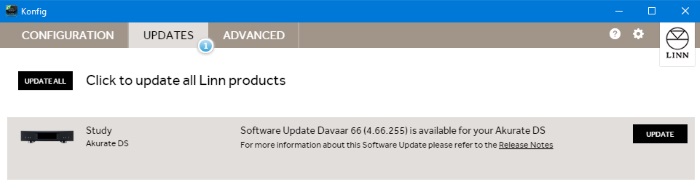Difference between revisions of "UpgradeDsSoftware"
m (→How to Upgrade DS Software) |
m (→Video) |
||
| Line 21: | Line 21: | ||
If you encounter any problems, please contact your Linn Specialist or Linn. | If you encounter any problems, please contact your Linn Specialist or Linn. | ||
| − | |||
| − | |||
| − | |||
Revision as of 11:30, 13 December 2018
How to Upgrade DS Software
This article explains how to update your DS player to the latest Linn software. Contact your Linn specialist for support if you would prefer not to perform the upgrade yourself.
Your Linn DS player will be offline for a few minutes while it updates. If you encounter any problems, please contact your Linn Specialist or Linn
Upgrade Linn DS player(s)
- Start Konfig (after ensuring you have latest version)
- Go into KONFIG Settings and check that Konfig is set to the same network as your Linn DS/DSM.
- Click on the UPDATES tab. If there is a software update for your Linn DS/DSM it will be listed after clicking UPDATES. If there is no firmware update available for the Linn DS/DSM then it will not be listed under this tab.
- Select the UPDATE button against the Linn DS/DSM you want to update.
- A message will appear on the Konfig screen stating the major changes that this software update may incur. (This will be dependant on your present version of software loaded into the Linn DS/DSM)
- If you want to continue with this update then scroll down to the bottom of the message and select <UPDATE>.
- For your Privacy we ask if you agree to collecting Anonymous data on usage of the Linn DS. This will aid any fault reporting and also any activity to help Linn enhance the software and product operation.
- Select or <more options> to change what information Linn Products Ltd can receive.
- Konfig will download the firmware update and proceed to updating the selected Linn DS/DSM player.
- Once complete you will see an Update Completed Successfully message and your DS player will be re-started
- Update complete
If you encounter any problems, please contact your Linn Specialist or Linn.