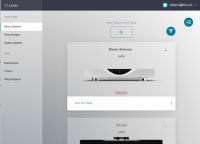Difference between revisions of "Template:Guide:Manage Systems App"
(Created page with "<b>Web-browser Appe</b> called<b> Manage systems</b> that can also be used on your Tablet:</div> <div style="margin-left:60px;>File:Product_page.jpg|left|200px|link=Manage_S...") |
m |
||
| (One intermediate revision by the same user not shown) | |||
| Line 1: | Line 1: | ||
| − | <b>Web-browser | + | <b>Web-browser App</b> called<b> Manage systems</b> that can also be used on your Tablet:</div> |
<div style="margin-left:60px;>[[File:Product_page.jpg|left|200px|link=Manage_Systems]]</div> | <div style="margin-left:60px;>[[File:Product_page.jpg|left|200px|link=Manage_Systems]]</div> | ||
<div style="margin-left:280px;> | <div style="margin-left:280px;> | ||
| − | <p> | + | <p>Before you do anything you will need to have a [[Linn Account|<u>Linn Account</u>]]. This is a simple process and can only be performed using the Kazoo App or Linn App.<br> |
| − | Before you do anything you will need to have a Linn Account. This is a simple process and can only be performed using the Kazoo App.<br> | + | Details on how to create your Linn Account and how to use <i>Manage systems</i> can be found in the <u>[[Manage Systems]]</u> page. |
| − | Details on how to create your Linn Account and how to use <i>Manage systems</i> can be found in the<u>[[Manage Systems]]</u> page. | ||
</p></div><br> | </p></div><br> | ||
Latest revision as of 08:53, 13 July 2023
Web-browser App called Manage systems that can also be used on your Tablet:
Before you do anything you will need to have a Linn Account. This is a simple process and can only be performed using the Kazoo App or Linn App.
Details on how to create your Linn Account and how to use Manage systems can be found in the Manage Systems page.