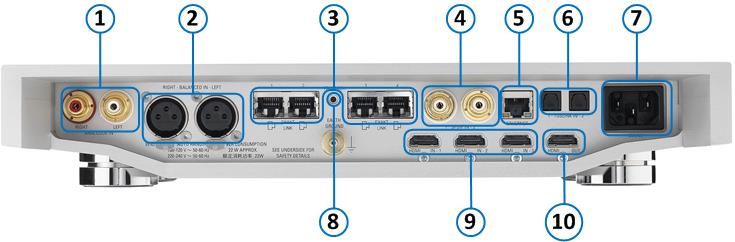Difference between revisions of "Klimax Exakt System"
| Line 1: | Line 1: | ||
== Klimax Exakt DSM == | == Klimax Exakt DSM == | ||
| − | + | ||
=== Back Panel === | === Back Panel === | ||
[[Image:Kli_EXakt_DSM_rear.jpg|center|735x242px|Image:Klimax Exakt DSM]] <br> | [[Image:Kli_EXakt_DSM_rear.jpg|center|735x242px|Image:Klimax Exakt DSM]] <br> | ||
| + | |||
| + | # '''ANALOGUE IN RIGHT, LEFT''' - To connect sources with phono outputs. | ||
| + | # '''BALANCED IN RIGHT, LEFT''' - To connect sources with balanced (XLR) outputs. | ||
| + | # '''EXAKT LINK'''- | ||
| + | # '''SPDIF IN''' - To connect sources with Spdif digital outputs. | ||
| + | # '''ETHERNET''' - To connect to a network. | ||
| + | # '''TOSLINK IN'''- To connect sources with Toslink (optical) digital outputs. | ||
| + | # '''MAINS INPUT''' - To connect to the mains electricity supply. | ||
| + | # '''FALLBACK''' - To put the device into Fallback mode (used when reprogramming the unit). | ||
| + | # '''HDMI IN 1, 2, 3''' - To connect sources with HDMI outputs. | ||
| + | # '''HDMI OUT''' - To connect to a display device with HDMI inputs. | ||
| + | |||
| + | |||
| + | <BR> | ||
| + | |||
== Klimax Exakt 350 == | == Klimax Exakt 350 == | ||
Revision as of 07:45, 9 October 2013
Klimax Exakt DSM
Back Panel
- ANALOGUE IN RIGHT, LEFT - To connect sources with phono outputs.
- BALANCED IN RIGHT, LEFT - To connect sources with balanced (XLR) outputs.
- EXAKT LINK-
- SPDIF IN - To connect sources with Spdif digital outputs.
- ETHERNET - To connect to a network.
- TOSLINK IN- To connect sources with Toslink (optical) digital outputs.
- MAINS INPUT - To connect to the mains electricity supply.
- FALLBACK - To put the device into Fallback mode (used when reprogramming the unit).
- HDMI IN 1, 2, 3 - To connect sources with HDMI outputs.
- HDMI OUT - To connect to a display device with HDMI inputs.
Klimax Exakt 350
Stuff here
Back Panel
Picture here