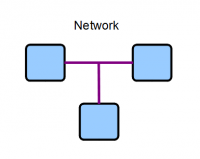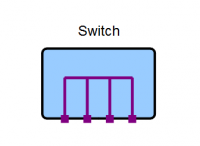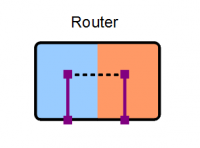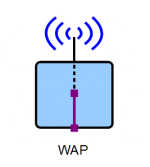Difference between revisions of "Networking Glossary"
(→MAC Address) |
(→Assignment) |
||
| Line 27: | Line 27: | ||
====DHCP==== | ====DHCP==== | ||
| − | DHCP ([http://en.wikipedia.org/wiki/Dynamic_Host_Configuration_Protocol Dynamic Host Configuration Protocol]) is a standard protocol used for automatic assignment of IP addresses to devices on a network. Devices, that are configured for DHCP, send a request for an address out on to the network. This request is picked up by a component on the network known as a '''DHCP server''' that responds to the request supplying the device with a valid IP address. The DHCP server keeps a record of the devices who sent requests, and the IP addresses that it assigned to them, ensuring that no two devices are supplied with the same address. | + | DHCP ([http://en.wikipedia.org/wiki/Dynamic_Host_Configuration_Protocol Dynamic Host Configuration Protocol]) is a standard protocol used for automatic assignment of IP addresses to devices on a network. Devices, that are configured for DHCP, send a request for an address out on to the network. They then wait to receive a response containing the IP address they should use when communicating on the network. |
| + | |||
| + | =====DHCP Server ===== | ||
| + | This request is picked up by a component on the network known as a '''DHCP server''' that responds to the request supplying the device with a valid IP address. The DHCP server keeps a record of the devices who sent requests, and the IP addresses that it assigned to them, ensuring that no two devices are supplied with the same address. It is important that only one DHCP server exists on the network. Problems will occur if more than one is present since devices would then receive multiple responses to their requests for an address. | ||
| + | |||
| + | =====Dynamic Fixed Assignment ===== | ||
| − | |||
| − | ===== | + | =====MAC Address===== |
=Subnet= | =Subnet= | ||
Revision as of 16:43, 30 November 2010
Contents
Introduction
This page explains some of the fundamental concepts, components and terminology associated with standard computer networks. These networks are often referred to as local area networks (LAN). This type of network is technically known as an Ethernet network.
Cable
Network
An Ethernet network consists of two or more devices effectively connected together as shown in the diagram.
Since most devices only have one physical network connection socket, connecting more than two devices is not possible without the use of an additional device known as a network switch.
Network Switch
A network switch, often just referred to as a switch, allows multiple network devices to be connected together in a star formation. Switches come in different types and sizes. The most common type of switch is known as a "dumb" switch because it is not user configurable. A switch's size is defined by the number of network sockets, or ports, it has. The diagram below shows a four port switch.
A switch functions as a multipoint connector where any device, attached to any of the switch ports, is effectively connected to all other devices connected to any of the other ports.
IP Address
An IP address is a series of 4 numbers, in the range 0 to 255, assigned to each device on the network. Each device on the network needs a unique IP address to communicate with other devices. Problems will occur if two devices on the network have the same IP address.
Assignment
There are two ways to assign IP addresses to a device on the network, static assignmant and dynamic assignment.
Static Assignment (Manual)
Static (fixed) assignment is where a fixed IP address is manually programmed into the device. This is normally done using a settings menu on the device. Some devices do not support static IP assignment.
Dynamic Assignment (Automatic)
Dynamic Assignment is where the IP address is assigned automatically, by the network. This is done using a mechanism called DHCP.
DHCP
DHCP (Dynamic Host Configuration Protocol) is a standard protocol used for automatic assignment of IP addresses to devices on a network. Devices, that are configured for DHCP, send a request for an address out on to the network. They then wait to receive a response containing the IP address they should use when communicating on the network.
DHCP Server
This request is picked up by a component on the network known as a DHCP server that responds to the request supplying the device with a valid IP address. The DHCP server keeps a record of the devices who sent requests, and the IP addresses that it assigned to them, ensuring that no two devices are supplied with the same address. It is important that only one DHCP server exists on the network. Problems will occur if more than one is present since devices would then receive multiple responses to their requests for an address.
Dynamic Fixed Assignment
MAC Address
Subnet
Subnet Mask
Router
A router is a device that manages the boundary between two subnets.
Wireless Access Point (WAP)
A WAP is device that provides wireless access to the network.
Modem
Power Over Ethernet (PoE)
Ethernet Over Power (Homeplugs)
Combination Boxes
Router-Switch
Router-Switch-WAP
Appendix
Advantages/Disadvantages Of IP Assignment Methods
Static IP Advantages
- The IP address is reliable as it always remains the same.
Static IP Disadvantages
- There is a small time/labour overhead in manual configuration
- There is a potential for error such as address conflicts
- If the device is moved to another network it will probably need a new address
- Need to keep a record of all addresses on the network