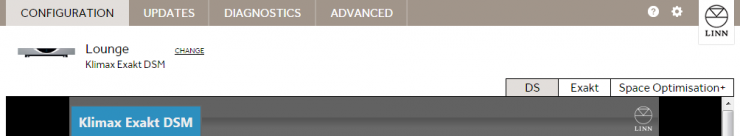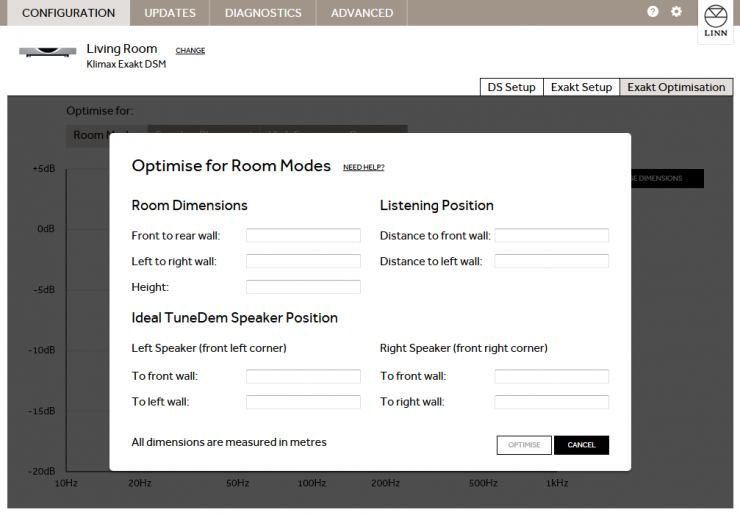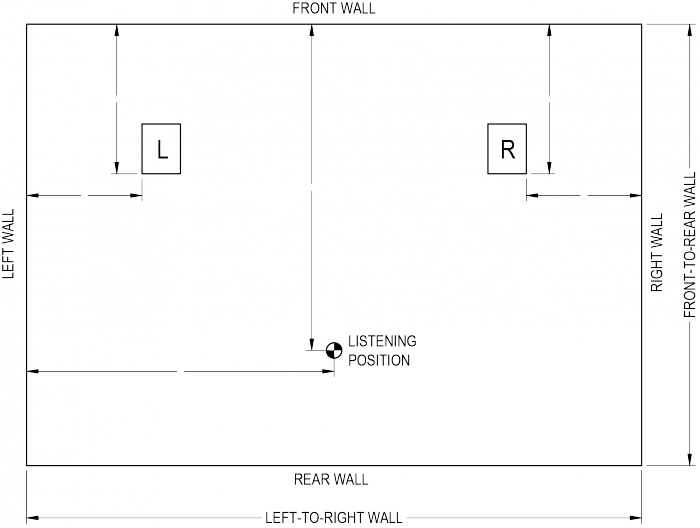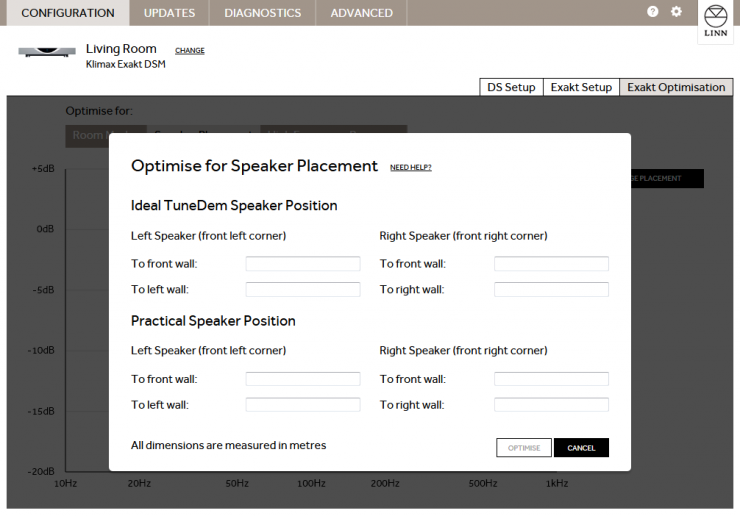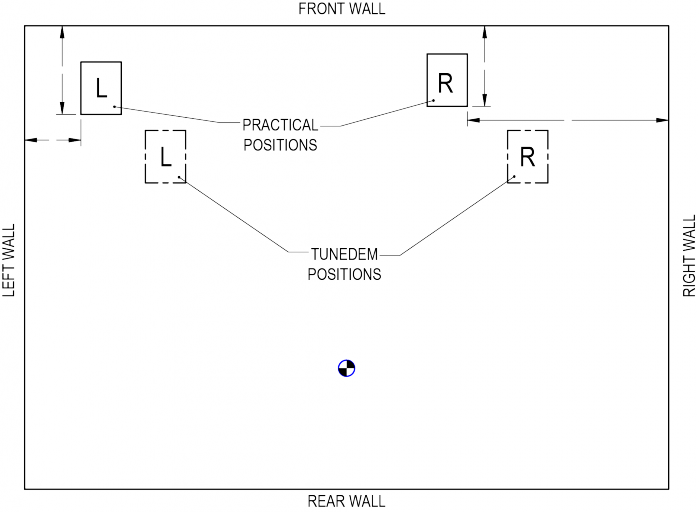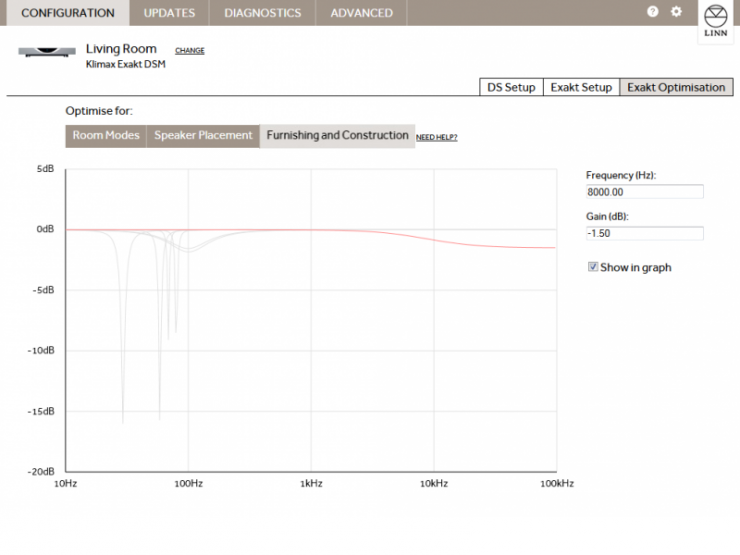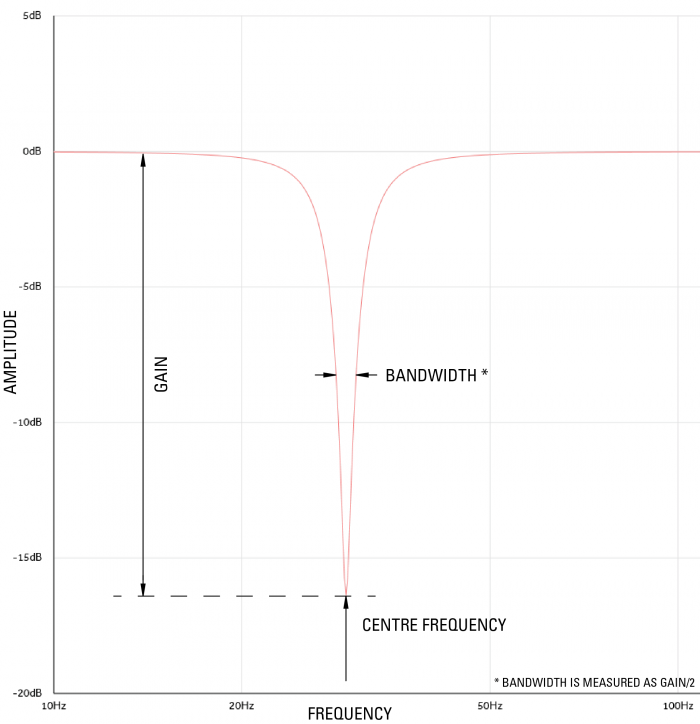Exakt Optimsation
Introduction
Exakt Optimisation provides a listener focused view of room optimisation. This means that Exakt compatible products give the listener an opportuinty to greatly improve the listening experience by providing the Exakt products with information about the listening environment. The software inside the Exakt products can then account for the listening environment and compenstate accordingly.
Overview
Konfig can optimise for the following acoustic phenomena:
Room Modes
Every room is different, and can therefore be optimised to sound as good as possible. You will need to use the TuneDem method to find the ideal location for your speakers.
Speaker Placement
In practice, the ideal TuneDem location for your speakers is rarely the practical location as well. Not to worry, optimisation will allow the ideal Tune Dem sound to be applied wherever your speakers are located.
High Frequency Response
Each room responds to high frequency (a.k.a. treble) differently. An empty room with marble walls will respond much differntly to a room with plasterboard walls and lots of soft furnishings. This stage allows you to optimise according to the high frequency response of your room.
Optimisation Process
Stage 1: TuneDem
- Using the TuneDem method, deterimine the ideal speaker location for your room
- Select your Exakt device in Konfig
- Click on the Exakt Optimisation tab
Stage 2: Optimise for Room Modes
1. Click on the Room Modes optimisation tab. 2. Click on Change Dimensions. 3. Enter values for Room Dimensions, Listening Position, and Ideal TuneDem Speaker Position
- A. All dimensions must be measured in meters.
- B. Speaker measurements should be made from the outside front corner.
4. Click Optimise. 5. Click Disable to remove any Room Mode optimistaion from your setup.
Stage 3: Optimise for Speaker Placement
- Click on the Speaker Placement optimisation tab.
- Enter values for Practical Speaker Position in the dimension form. See the diagram below for measurement references (all dimensions must be measured in meters). Click on Change Placement if you can not see the dimension form.
- Once all dimensions have been entered, click Optimise. You will then be presented with the room optimisation graph (Speaker Placement is in red).
- Clicking Disable will remove any Speaker Placement optimistaion from your setup.
Stage 4: Optimise for High Frequency Response
- Click on the High Frequency Response optimisation tab.
- You are presented with the room optimisation graph (High Frequency Response is in red).
- This stage is the equivalent of a treble shelf.
- Enter frequency and gain values as required.
- To disable any high frequency response, set the gain to 0.
Stage 5: Fine Tune Filter Parameters to Improve Audio Performance
- Select the corresponding optimisation tab (Room Modes or Speaker Placement).
- Room Modes: Each notch filter in the room optimisation graph is represented by a Room Mode (i.e. Room Mode 1, Room Mode 2, etc). You can modify a notch filter by selecting it from the drop down box and entering new values.
- Speaker Placement: Each notch filter in the room optimisation graph is represented by a Boundary (i.e. Left Boundary, Right Bundary). You can modify a notch filter by selecting it from the drop down box and entering new values.
- Changing the Frequency value will shift the notch filter left or right along the x-axis.
- Changing the Gain value will change the height of the notch filter.
- Changing the Bandwidth value with change the width of the notch filter.
Known Restrictions
Room optimisation graphs will not be visible if you are running Konfig on Windows XP. This is becuase Konfig requires IE9 or higher and Windows XP is not compatible with IE9 or higher.