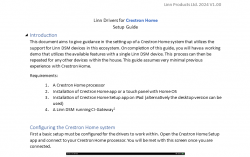Difference between revisions of "Crestron/Linn Drivers for Crestron Home"
m (→Features:) |
m (→Linn Drivers for Crestron Home) |
||
| Line 5: | Line 5: | ||
;:Requirements: | ;:Requirements: | ||
| − | ::* A Crestron Home processor | + | ::* A Crestron Home processor. |
| − | ::* A Linn DSM device | + | ::* A Linn DSM device. |
::* The Linn CI Gateway running on the local network – [[CI-Gateway|<u>see here for more information</u>]]. | ::* The Linn CI Gateway running on the local network – [[CI-Gateway|<u>see here for more information</u>]]. | ||
| Line 49: | Line 49: | ||
(Linn Drivers for Crestron Home video demonstration) | (Linn Drivers for Crestron Home video demonstration) | ||
| − | : | + | |
| − | :This guide gives | + | ==<span style="color:blue">Installation Guide</span>== |
| − | + | {{col-begin}} | |
| − | Download | + | {{col-break}} |
| − | The drivers are available from the Crestron Drivers database and can be directly added in the Home Setup application. | + | :[[image:CrestronHome_Setup_image.png |250px|link=https://docs.linn.co.uk/wiki/images/c/c7/LinnCrestronHomeDrivers_SetupGuide.pdf | border| click for full installation guide]] |
| + | {{col-break}} | ||
| + | <br><br> | ||
| + | :This guide gives extensive details about the operation of the driver and descriptions of all the signals available. This aims to assist in the integration of the driver into a larger customer project alongside other home automation features. | ||
| + | {{col-end}} | ||
| + | |||
| + | <!-- | ||
| + | ==<span style="color:blue">Download</span>== | ||
| + | |||
| + | {| width="100%" cellspacing="20" cellpadding="0" border="0" align="center" class="FCK__ShowTableBorders" | ||
| + | | width="1%" align="center" | | ||
| + | | width="60%" align="left" | | ||
| + | {{border| [[File:Download.png | 70px ]] {{:Crestron:GDrive_Linn4SeriesV3-0-14}} |width=3px| style2=padding:5px |color=#696969}} | ||
| + | | | ||
| + | |} ---> | ||
| + | |||
| + | :; [[CI-Gateway|<u>CI Gateway</u>]] requirements: | ||
| + | ::* For CI Gateway running on Linn DSM – Requires firmware <b>Davaar 105</b> or higher. | ||
| + | ::*For CI Gateway running using Kazoo Server – Requires Kazoo Server <b>4.11.32</b> or higher. | ||
| + | |||
| + | ==Download== | ||
| + | The drivers are available from the [https://drivers.crestron.io/rad/driver-search | <u>Crestron Drivers database</u>] and can be directly added in the Home Setup application. | ||
CI Gateway requirements: | CI Gateway requirements: | ||
• For CI Gateway running on Linn DSM – Requires firmware Davaar 105 or higher. | • For CI Gateway running on Linn DSM – Requires firmware Davaar 105 or higher. | ||
• For CI Gateway running using Kazoo Server – Requires Kazoo Server 4.11.32 or higher. | • For CI Gateway running using Kazoo Server – Requires Kazoo Server 4.11.32 or higher. | ||
Revision as of 09:57, 8 May 2024
Linn Drivers for Crestron Home
- We now offer support for Linn DSM devices within Crestron Home systems. This bundle of Crestron Certified Drivers allows for a Linn DSM to be integrated into a room of your system in Home OS. This is aimed at homes with a one or a few DSMs. There is currently ONLY support for the Kustom DSM streamers, not zones, in Crestron Home and grouping functionality is largely ignored in Crestron Home. Like the support for SIMPL Windows this also utilizes the CI Gateway.
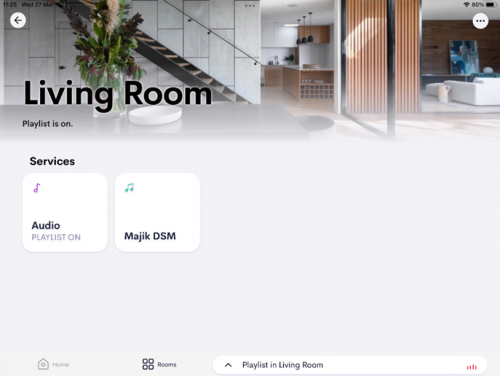
- Requirements
-
- A Crestron Home processor.
- A Linn DSM device.
- The Linn CI Gateway running on the local network – see here for more information.
-
Features:
- This support comes as a bundle of drivers, the three components are as follows:
- 1. AV Receiver module
| This module treats the DSM as an audio receiver and allows for natively integrated source selection in Home OS for the DSM. The DSM can also be switched into standby, and the volume/mute can be controlled. |
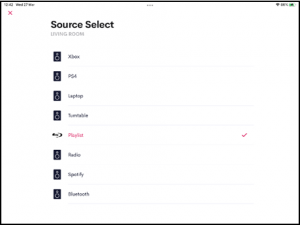 |
- 2. Playlist module
| This module allows for the playlist source of the DSM to have some extra integrated control. There is no natively supported device type that correctly describes this audio source, so the “Bluray Player” type is used. |
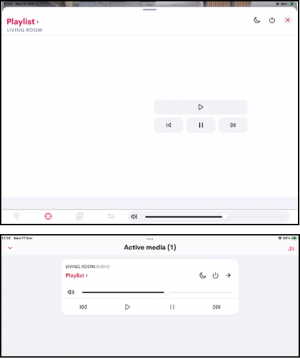 |
- 3. Helper module
| This module is an extension driver of type “Media Player”. Extension drivers have a lot more flexibility and this module allows for some more in-depth control of your DS although not natively integrated into the room / Home OS. From this tile in the room, you can view more in-depth transport controls that are flexible depending on the active source as well as some basic metadata. Pins, recent radio stations, and account playlists can also be selected for playback. |
 |
Demo
A video demonstration of the Crestron Home drivers being used is shown in the following video:
(Linn Drivers for Crestron Home video demonstration)
Installation Guide
|
|
|
- CI Gateway requirements
-
- For CI Gateway running on Linn DSM – Requires firmware Davaar 105 or higher.
- For CI Gateway running using Kazoo Server – Requires Kazoo Server 4.11.32 or higher.
Download
The drivers are available from the | Crestron Drivers database and can be directly added in the Home Setup application. CI Gateway requirements: • For CI Gateway running on Linn DSM – Requires firmware Davaar 105 or higher. • For CI Gateway running using Kazoo Server – Requires Kazoo Server 4.11.32 or higher.