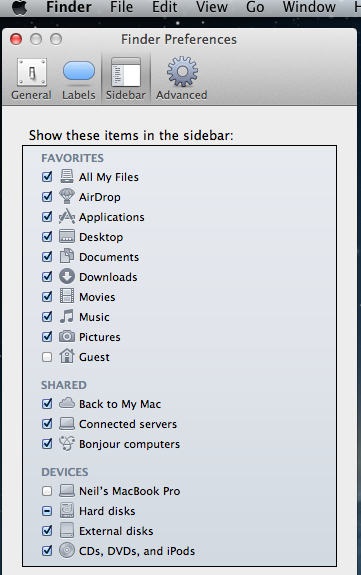Basic Apple usage
The Linn Promotions pre-installed music files are located in "Macintosh HD/Users/Shared/Music". The instructions below show how to locate this folder using Finder.
1. To find any software or navigation around your make click on the Finder button:-
2. To add more visibility of USB drives, NAS etc then go into the top menu and select:-
Finder - Preference key:-
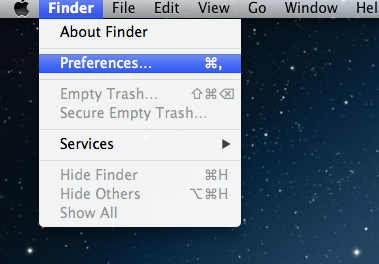
3. This will bring up a new screen that allows you to select what you see in Finder:-
4. Select Connected Server for previously assigned NAS's and External drive for USB's:-
5. To add a folder to the Finder list,
Select Finder,
then GO on the Finder Toolbar
Then Go to Folder
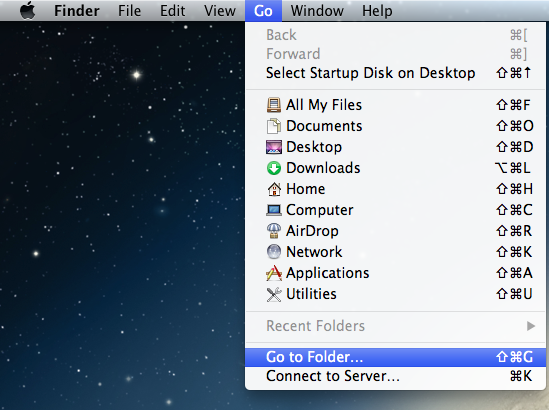 For the Linn Promotions music folder, enter /users/Shared
For the Linn Promotions music folder, enter /users/Shared
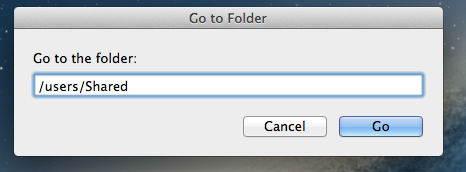
6. To add a NAS to the Connected Server,
Select Finder,
then GO on the Finder Toolbar
Then Connect to Server
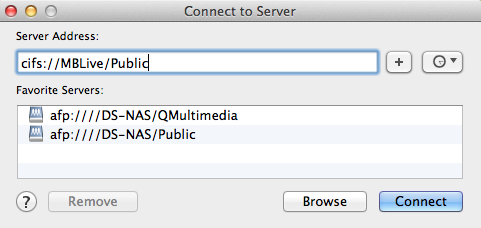 If you are using a NAS that supports connects to the MAC type type in:
afp://<nas name or IP address>/<shared folder name.
Then hit the + key to add it to your Favorites list in FINDER
If this is a Windows ONLY NAS the type in
cifs://<nas name or IP address>/<shared folder name>
Then hit the + key to add it to your Favorites list in FINDER
In both cases you can use Browse to check the NAS name and shared folder name
If you are using a NAS that supports connects to the MAC type type in:
afp://<nas name or IP address>/<shared folder name.
Then hit the + key to add it to your Favorites list in FINDER
If this is a Windows ONLY NAS the type in
cifs://<nas name or IP address>/<shared folder name>
Then hit the + key to add it to your Favorites list in FINDER
In both cases you can use Browse to check the NAS name and shared folder name
If you have any other questions please contact Apple for further guidance.