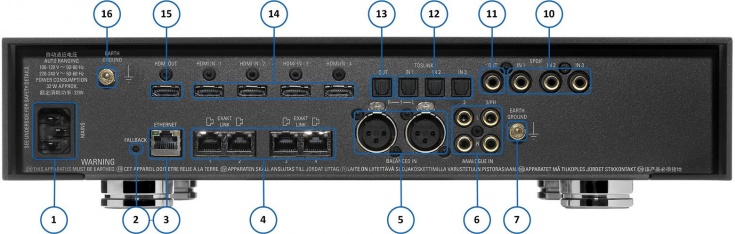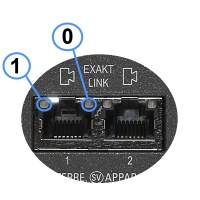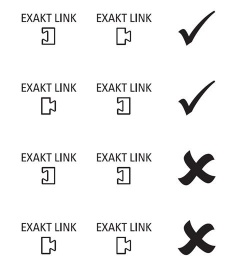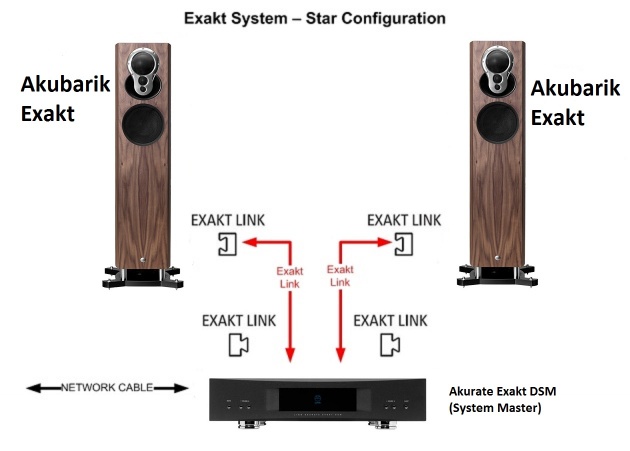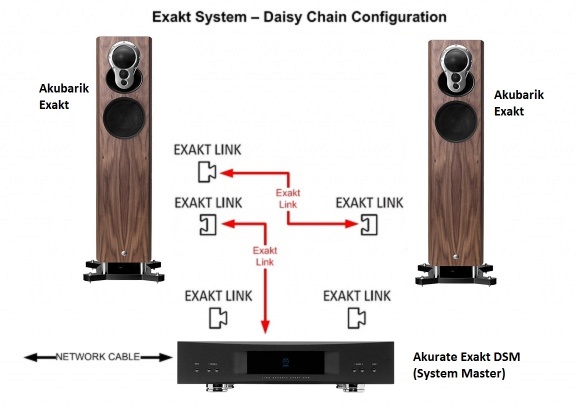Difference between revisions of "Akurate Exakt System"
(→EXAKT AKUBARIK) |
(→LED Status) |
||
| Line 76: | Line 76: | ||
<BR><BR><BR> | <BR><BR><BR> | ||
| − | + | ||
== EXAKT AKUBARIK == | == EXAKT AKUBARIK == | ||
| − | === Back Panel === | + | === Lower Back Panel === |
| − | ---> | + | [[Image:Marked_Bottom_conns.jpg|right|350x700px|Image:Akubarik Exakt]] <br> |
| + | # '''MAINS INPUT''' - To connect to the mains electricity supply. | ||
| + | # '''EXAKT LINK''' - From Exakt Master OR from a Exakt Slave connected to the Exakt master | ||
| + | # '''EXAKT LINK''' - To Exakt Slave product | ||
| + | # '''EXAKT STATUS INDICATORS''' - Function of the LED's are given below: | ||
| + | |||
| + | |||
| + | === EXAKT LED Status === | ||
| + | |||
| + | {| border="1" cellspacing="0" cellpadding="0" width="55%" align="LEFT" | ||
| + | |- | ||
| + | | bgcolor="#cccccc" width="5%" align="center" | | ||
| + | '''''LED''''' | ||
| + | |||
| + | | bgcolor="#cccccc" width="17%" align="center" | | ||
| + | '''''OFF''''' | ||
| + | |||
| + | | bgcolor="#cccccc" width="17%" align="center" | | ||
| + | '''''ON''''' | ||
| + | |||
| + | | bgcolor="#cccccc" width="17%" align="center" | | ||
| + | '''''Flash / Blink''''' | ||
| + | |||
| + | |- | ||
| + | | align="center" | '''0 Master Port''' | ||
| + | | align="center" | No Link | ||
| + | | align="center" | Link Discovered | ||
| + | | align="center" | Link Activity | ||
| + | |||
| + | |- | ||
| + | | align="centre" | '''1 Audio Clock''' | ||
| + | | align="center" | No Clock | ||
| + | | align="center" | Clock locked | ||
| + | | align="center" | Clock not locked | ||
| + | |||
| + | |- | ||
| + | | align="center" | '''2 Slave Port''' | ||
| + | | align="center" | No Link | ||
| + | | align="center" | Link Enabled | ||
| + | | align="center" | Link Activity | ||
| + | |||
| + | |- | ||
| + | | align="center" | '''3 Software Status''' | ||
| + | | align="center" | Not Configured | ||
| + | | align="center" | Running | ||
| + | | align="center" | Hardware Fault | ||
| + | |||
| + | |} | ||
| + | |||
| + | <BR><BR><BR><BR><BR><BR><BR><BR><BR><BR> | ||
| + | <BR><BR><BR><BR> | ||
| + | |||
| + | === Upper Back Panel === | ||
| + | [[Image:AkurBarik Top plate1.jpg|right|350x700px|Image:Akubarik Exakt]] <br> | ||
| + | |||
| + | 5 '''FALLBACK''' - To put the device into Fallback mode (used when reprogramming the unit).<br> | ||
| + | 6 '''SPEAKER STATUS INDICATORS''' - Combined RED/Blue LEDs showing the speaker function. See below: <br> | ||
| + | |||
| + | |||
| + | === Speaker status LED === | ||
| + | {| border="1" cellspacing="0" cellpadding="0" width="65%" align="LEFT" | ||
| + | |- | ||
| + | | bgcolor="#cccccc" width="30%" align="center" | | ||
| + | '''''RED LED''''' | ||
| + | |||
| + | | bgcolor="#cccccc" width="30%" align="center" | | ||
| + | '''''BLUE LED''''' | ||
| + | |||
| + | | bgcolor="#cccccc" width="40%" align="center" | | ||
| + | '''''STATUS''''' | ||
| + | |||
| + | |||
| + | |- | ||
| + | | align="center" | '''OFF''' | ||
| + | | align="center" | '''OFF''' | ||
| + | | align="center" | No Power | ||
| + | |||
| + | |- | ||
| + | | align="center" | '''OFF''' | ||
| + | | align="center" | '''ON''' | ||
| + | | align="center" | Active | ||
| + | |- | ||
| + | |||
| + | | align="center" | '''ON''' | ||
| + | | align="center" | '''OFF''' | ||
| + | | align="center" | Standby (Not implemented) | ||
| + | |- | ||
| + | |||
| + | | align="center" | '''ON''' | ||
| + | | align="center" | '''ON''' | ||
| + | | align="center" | Invalid state | ||
| + | |- | ||
| + | | align="center" | '''OFF''' | ||
| + | | align="center" | '''Slow flash''' | ||
| + | | align="center" | Discovering | ||
| + | |- | ||
| + | | align="center" | '''OFF''' | ||
| + | | align="center" | '''Fast flash''' | ||
| + | | align="center" | Configuring | ||
| + | |- | ||
| + | | align="center" | '''Fast flash''' | ||
| + | | align="center" | '''OFF''' | ||
| + | | align="center" | Hardware fault | ||
| + | |- | ||
| + | | align="center" | '''Slow Alternating flash''' | ||
| + | | align="center" | '''Slow Alternating flash''' | ||
| + | | align="center" | Fallback mode | ||
| + | |- | ||
| + | | align="center" | '''Fast Alternating flash''' | ||
| + | | align="center" | '''Fast Alternating flash''' | ||
| + | | align="center" | Reflashing | ||
| + | |||
| + | |} | ||
| + | |||
| + | <BR><BR><BR><BR><BR><BR><BR><BR><BR><BR><BR> | ||
| + | <BR> | ||
== EXAKT LINK Connections == | == EXAKT LINK Connections == | ||
Revision as of 14:06, 10 June 2014
Contents
SYSTEM INFORMATION
- Product Name: AKURATE EXAKT DSM & EXAKT AKUBARIK
- Date of Introduction: APRIL 2014
- Features EXAKT TECHNOLOGY
AKURATE EXAKT DSM
Back Panel
- MAINS INPUT - To connect to the mains electricity supply.
- FALLBACK - To put the device into Fallback mode (used when reprogramming).
- ETHERNET - To connect to a network.
- EXAKT LINK- To connect to Exakt compatible devices
- ANALOGUE INPUTS (XLR, line level) - To connect sources with balanced (XLR) outputs.
- ANALOGUE INPUTS (RCA, phono/line level) - To connect a turntable or line level source with unbalanced (RCA) outputs*. (Default MC phono)
- PHONO GROUND - To connect to a turntable grounding terminal.
- ANALOGUE OUTPUTS - Not available
- ANALOGUE OUTPUTS - Not available
- DIGITAL INPUTS (Spdif) - To connect sources with Spdif (RCA) digital outputs.
- DIGITAL OUTPUT (Spdif) - To connect to an external DAC or computer that has an Spdif digital input.
- DIGITAL INPUTS (Toslink) - To connect sources with Toslink (optical) digital outputs.
- DIGITAL OUTPUT (Toslink) - To connect to an external DAC or computer that has a Toslink (optical) digital input.
- HDMI INPUTS - To connect sources with HDMI outputs.
- HDMI OUTPUT - To connect to a display device with HDMI inputs.
- EARTH GROUND - To connect to an earthing terminal if no mains earth is available or to join to the earths of other products in the system to improve performance in areas of poor/noisy electrical earth conditions.
* Input 3 is a configurable input, which is factory set as a moving coil phono input for connection to turntables. This can be changed by a Linn dealer to a moving magnet phono input or a line-level input.
LED Status
Each of the Exakt Link ports have two status LED's. The function of these LED's is given below:
|
LED |
OFF |
ON |
Flash / Blink |
| LED0 | Link Port Disabled | Link Port Enabled | n/a |
| LED1 | No Link | Product Discovered | Activity |
EXAKT AKUBARIK
Lower Back Panel
- MAINS INPUT - To connect to the mains electricity supply.
- EXAKT LINK - From Exakt Master OR from a Exakt Slave connected to the Exakt master
- EXAKT LINK - To Exakt Slave product
- EXAKT STATUS INDICATORS - Function of the LED's are given below:
EXAKT LED Status
|
LED |
OFF |
ON |
Flash / Blink |
| 0 Master Port | No Link | Link Discovered | Link Activity |
| 1 Audio Clock | No Clock | Clock locked | Clock not locked |
| 2 Slave Port | No Link | Link Enabled | Link Activity |
| 3 Software Status | Not Configured | Running | Hardware Fault |
Upper Back Panel
5 FALLBACK - To put the device into Fallback mode (used when reprogramming the unit).
6 SPEAKER STATUS INDICATORS - Combined RED/Blue LEDs showing the speaker function. See below:
Speaker status LED
|
RED LED |
BLUE LED |
STATUS
|
| OFF | OFF | No Power |
| OFF | ON | Active |
| ON | OFF | Standby (Not implemented) |
| ON | ON | Invalid state |
| OFF | Slow flash | Discovering |
| OFF | Fast flash | Configuring |
| Fast flash | OFF | Hardware fault |
| Slow Alternating flash | Slow Alternating flash | Fallback mode |
| Fast Alternating flash | Fast Alternating flash | Reflashing |
EXAKT LINK Connections
Cables
Exakt Link uses readily available network cables:
- CAT 5 UTP/FTP
- CAT 6 UTP/FTP
Note: There is no change in the audio performance of the Exakt Link between Cat 5 or Cat 6 Cables.
Configurations
Exakt Systems can be configured either a star from the system master or as a daisy chain configuration. Examples of each configuration is shown below.
Note: There is no change in audio performance between the star configuration or the daisy chain configuration.
EXAKT Setup and Optimisation
One of the beneifts of the Exakt system is that you can easily setup and optimise your listening environment. Simply download the latest version of Konfig (version 4.11.7 or higher) and follow the Exakt Optimisation instructions & Exakt Optimsation