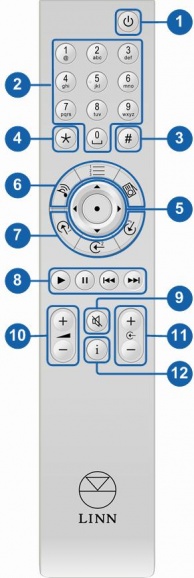Difference between revisions of "REM 020"
(→Direct Source Selection) |
(→Direct Source Selection) |
||
| Line 48: | Line 48: | ||
<br> | <br> | ||
<br> | <br> | ||
| − | |||
| − | |||
| − | |||
| − | |||
| − | |||
| − | |||
| − | |||
| − | |||
| − | |||
| − | |||
| − | |||
| − | |||
| − | |||
| − | |||
| − | |||
| − | |||
| − | |||
| − | |||
| − | |||
| − | |||
| − | |||
| − | |||
| − | |||
| − | |||
| − | |||
| − | |||
| − | |||
| − | |||
| − | |||
| − | |||
| − | |||
| − | |||
| − | |||
| − | |||
| − | |||
| − | |||
| − | |||
| − | |||
| − | |||
{| cellspacing="0" cellpadding="5" border="0" width="700" | {| cellspacing="0" cellpadding="5" border="0" width="700" | ||
| Line 122: | Line 83: | ||
|} | |} | ||
| + | |||
| + | <br> | ||
| + | <br> | ||
Revision as of 11:34, 7 October 2011
Operation with Linn DSM
The following functionality is available on Linn DSM devices with Infra-Red (IR) control. If IR is not currently enabled on the Linn DSM then this can be done via Linn Konfig.
To Enable IR
- Open Linn Konfig
- Select the Linn DSM
- Select the Configuration tab
- Set Handset Commands Accepted to All, Dvd or Cd depending on user requirement
Basic Functions
- SLEEP - Will put the unit into / out of Sleep mode.
- NUMERICAL KEYS - Numerical input.
- # - Press and hold for 2 seconds for HELP information.
- * - No function.
- NAVIGATION / SELECT - Up / down / left /right
- / enter keys for playlist navigation.
- DS SOURCE SELECTION - For switching between "songcast",
- "playlist" and "radio" sources on your DSM.
- INPUT SOURCE SELECTION - Direct source selection buttons,
- see below for default settings and how to change these.
- TRANSPORT CONTROLS - Play, pause, skip forward, skip back.
- MUTE - To mute / unmute volume.
- VOLUME + , - - Volume + , -.
- SOURCE + , - - Source + , -.
- INFORMATION - changes information displayed on the DSM
- front panel
- Press and release - toggles different display modes
- Press and hold scrolls title / artist / album information
Direct Source Selection
| Compatibility Family | Software Release | Other products |
| Davaar | Davaar 1 (4.1.x) |
As in Bute |
| Cara | Cara 9 (3.9.x) |
As in Bute
|
| Bute |
Klimax DS 1.2 |
Klimax Kontrol (PCAS316LL1, S01020117 and S1020109) |
| Auskerry | Klimax DS 1.0, 1.1 Akurate DS 1.0 Sneaky Music DS 1.0 Linn GUI 1.0, 1.1, 1.2 Linn Config 1.0, 1.1 |
Klimax Kontrol (PCAS316LL1, S01020117 and S1020109) |